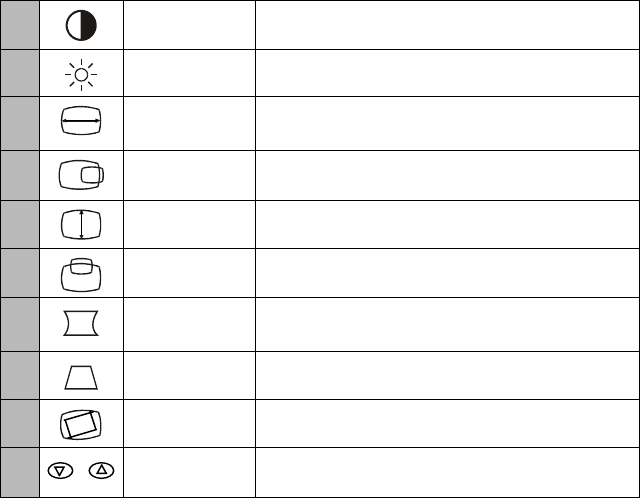
9
Adjusting the picture
The description for function control LEDS
1. CONTRAST Adjust the picture contrast.
2. BRIGHTNESS Adjust the picture brightness.
3. H-SIZE Adjust the picture’s horizontal size.
4. H-CENTER Adjust the horizontal position of the picture.
5. V-SIZE Adjust the picture’s vertical size.
6. V-CENTER Adjust the vertical position of the picture.
7. PINCUSHION Adjust the pincushion and barrel.
8. TRAPEZOID Adjust the picture’s trapezoid distortion.
9. ROTATION Adjust the picture tilt to horizontal position.
10.
+
RECALL To recall original factory preset mode.


















