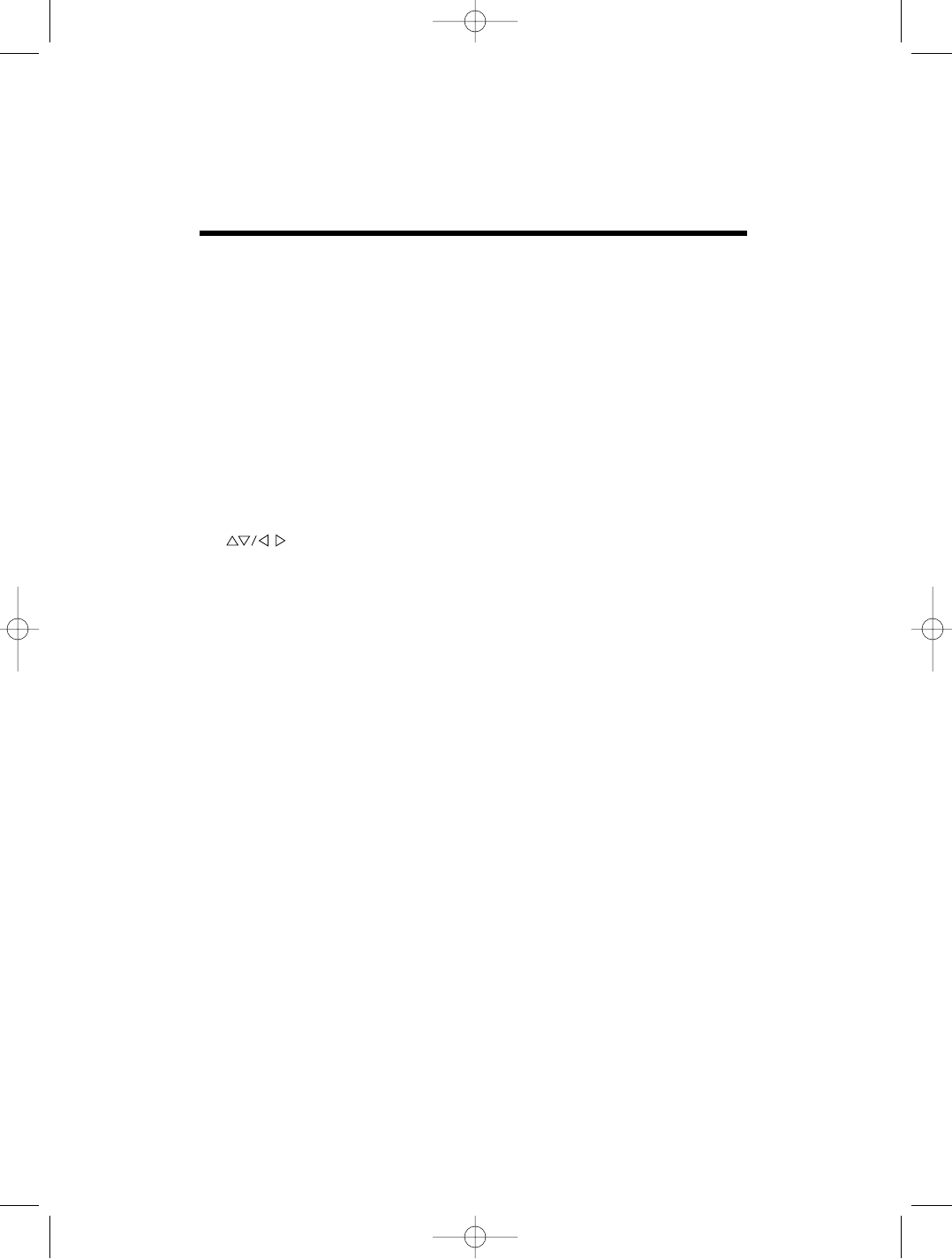
iii
Table of Contents
Introduction
Features..........................................................................................................A1
Precautions
Workplace preparation....................................................................................A2
Working Practices...........................................................................................A3
Tilt/Swivel Base
Installation.......................................................................................................A5
Connecting the Monitor ..............................................................................A6
Location and Function of Controls
Front View.................................................................................................A7
Rear View .......................................................................................................A7
Control Panel Function
Front Panel Controls.......................................................................................A8
OSD Button.....................................................................................................A8
Buttons.............................................................................................A8
SET Button......................................................................................................A8
Power Button ..................................................................................................A8
Power Indicator...............................................................................................A8
On Screen Display (OSD) Control Adjustment...................................A9
On Screen Display (OSD) Selection and Adjustment ....................A10
Video Memory Modes
Display Modes(Resolution)...........................................................................A13
User Modes...................................................................................................A13
Recalling Display Modes...............................................................................A13
Energy Saving Design
Power Consumption......................................................................................A14
MPR II, Self Diagnostics and DDC
Low Radiation Compliance (MPR II).............................................................A15
Self Diagnostics............................................................................................A15
DDC (Display Data Channel)........................................................................A15
Troubleshooting...........................................................................................A16
Further help...................................................................................................A17
Service.............................................................................................................A18
Specifications...............................................................................................A19
Compliances..................................................................................................A21
Warranty..........................................................................................
See back of manual
CB775-english99.7.55:9PM˘ ` iii


















