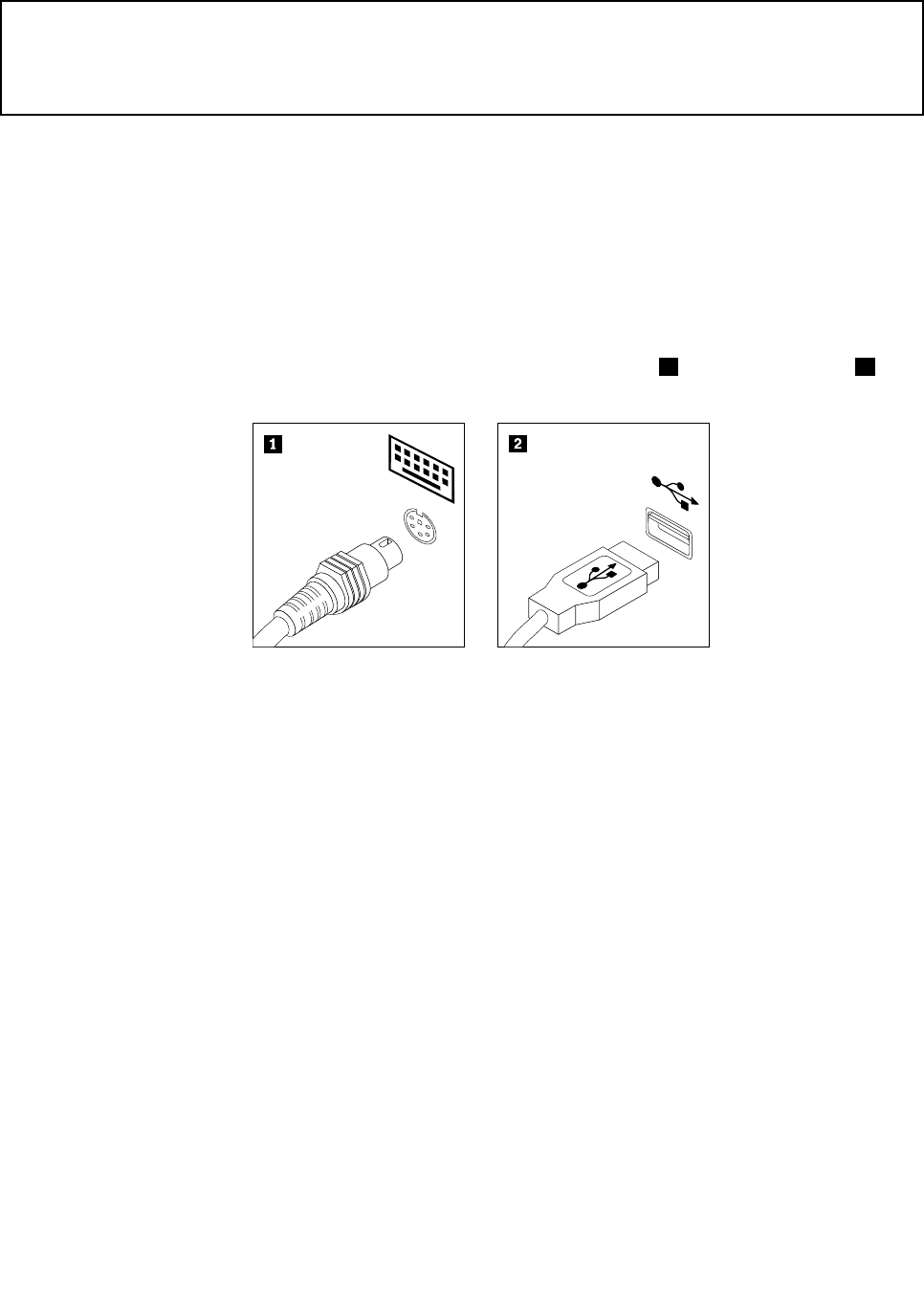
Replacing the keyboard
Attention:
Do not open your computer or attempt any repair before reading and understanding the “Important safety information”
in the ThinkCentre Safety and Warranty Guide that came with your computer. To obtain a copy of the ThinkCentre
Safety and Warranty Guide, go to:
http://www.lenovo.com/support
This section provides instructions on how to replace the keyboard.
Replacing the PS/2 or USB keyboard
To replace the PS/2 or USB keyboard, do the following:
1. Remove any media from the drives. Then, turn off all attached devices and the computer.
2. Disconnect all power cords from electrical outlets.
3. Locate the keyboard connector.
Note: Your keyboard might be connected to a PS/2 keyboard connector 1 or a USB connector 2 .
Figure38. Keyboard connectors
4. Disconnect the failing keyboard from the computer.
5. Connect a new keyboard to the appropriate connector on the computer.
6. Reconnect all power cords to electrical outlets.
Replacing the wireless keyboard
To replace the wireless keyboard, do the following:
1. Take away your failing wireless keyboard.
2. Remove the new wireless keyboard from the package.
Chapter 2. Installing or replacing hardware 49


















