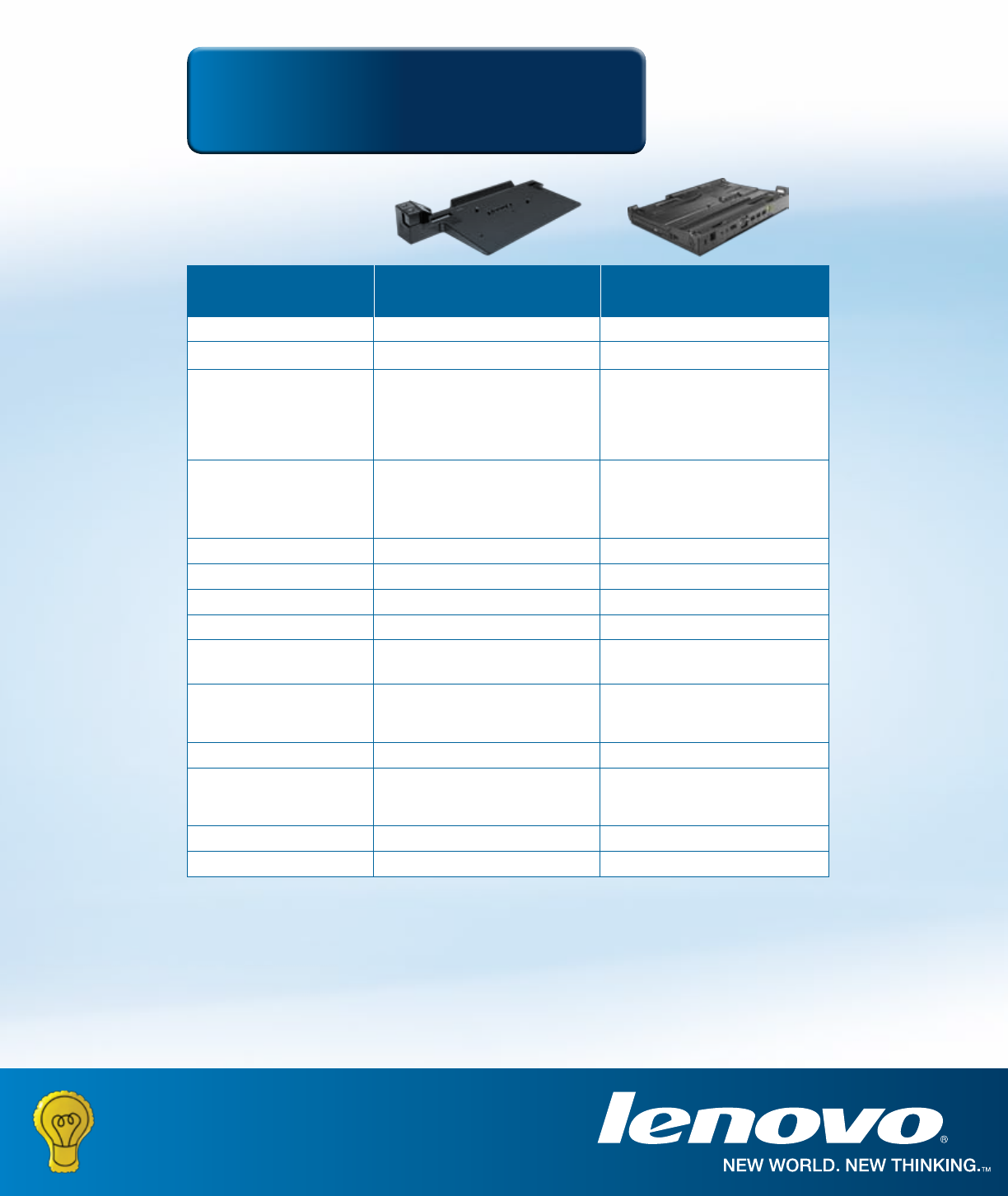
©2009 Lenovo. Produced in the U.S.A., 06-09. All rights reserved. Availability: All offers subject to availability. Lenovo reserves the right to alter product offerings and specifications at any time without notice. Lenovo is
not responsible for photographic or typographic errors. Warranty Information: To obtain copies of the Lenovo Statement of Limited Warranty, contact your reseller or call Lenovo. In the U.S., call 800-426-7378, or write
to: Warranty Information, 1009 Think Place, Building 3 Morrisville, NC 27560, Attn: Dept ZPYA. Lenovo makes no representation or warranty regarding third-party products or services. Information is subject to change
without notice. Consult your local Lenovo Representative for information on offerings available in your area. The following are trademarks of Lenovo: Lenovo, the Lenovo logo, ThinkPad, UltraBase and UltraBay. Other
company, product and service names may be trademarks or service marks of others. Not all the technologies listed with the bulb element may be available on some/all products showcased in this advertisement. Visit
www.lenovo.com/accessories
MoBilE workStation and
ultraportaBlE docking.
Footnotes:
[1]
Systems excluded: R60e, R61e, Z61e
[2]
Cannot attach an analog monitor to DVI-D Monitor port. Does not support attachment of a DVI-to-VGA monitor adapter.
[3]
Hot/Warm docking: Except when using a graphics adapter in the PCI Express slot. Windows requires cold boot.
[4]
Limited warranty: Support unrelated to a warranty issue may be subject to additional charges.
[5]
Supports DisplayPort to single-link DVI-D monitor cable (45J7915).
[6]
Use Lenovo USB-to-DVI Monitor Adapter (45K5296) to attach additional external High-definition (1920x1200 resolution)
digital or analog monitors. For more information go to www.lenovo.com/support/monitoraccessories
[7]
Does not support attachment of DisplayPort monitor cables.
[8]
Supports DisplayPort monitor cables. For more information, go to www.lenovo.com/support/monitoraccessories
[9]
When two monitors are attached, the ThinkPad notebooks display will be off (disabled).
www.lenovo.com/support/docks
Ideas from Lenovo
Notebooks and Desktops
Workstations and Servers
Service and Support
Accessories
product thinkpad w700 Mini dock
thinkpad x200
ultraBaSE
™
part nuMBEr (u.S.)
43R8782 43R8781
SyStEM SupportEd
W700 Series X200/X200s/X200 Tablet Series
VidEo portS
VGA (analog), dual-link
DVI-D (digital)
2
, DisplayPort
(digital)
8
. Any two can be
used simultaneously for dual
monitoring
6, 7, 9
VGA (analog), DisplayPort
(digital)
8
. Any two can be
used simultaneously for dual
monitoring
6, 9
othEr portS
4 USB 2.0, e-SATA for
external storage, Ethernet,
S/PDIF, microphone in and
headphone out
4 USB 2.0, Ethernet,
integrated stereo speakers,
microphone in and
headphone out
uSB Support
4 USB 2.0 ports 4 USB 2.0 ports
ultraBay
™
Support
No Ultrabay
™
Slim (SATA)
BattEry Bay Support
— No
SEcond BattEry chargEr
— Yes
EthErnEt paSSthrough
Gigabit Gigabit
SEcurity fEaturES
Key lock, cable lock slot,
reinforced metal hooks and
integrated system support tray
Key lock and cable lock slot
hot/warM docking
Yes Yes
powEr
External; includes 170W
AC adapter (41R4421)
External; uses system
65W AC adapter (40Y7696)
or 90W AC adapter (40Y7659)
powEr on/off Switch
Yes Yes
liMitEd warranty
4
1-year 3-year








