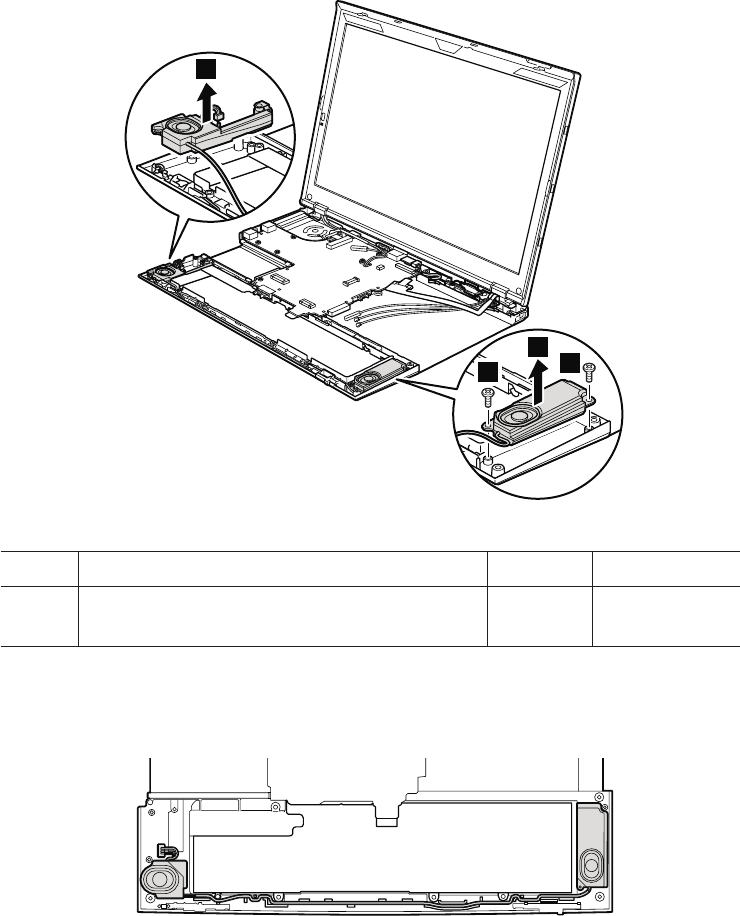
1140 Speaker assembly
For access, remove these FRUs in order:
v “1010 Battery pack” on page 61
v “1020 Optical drive or second battery or travel cover” on page 62
v “1050 PCI Express Mini Card for wireless LAN” on page 67
v “1060 Wireless USB adapter or Intel Turbo Memory” on page 70
v “1070 Keyboard” on page 73
v “1090 PCI Express Mini Card for wireless WAN” on page 78
v “1100 Palm rest or palm rest with fingerprint reader” on page 80
v “1120 Keyboard bezel” on page 83
v “1130 Audio FPC and audio sub card” on page 86
Table 25. Removal steps of speaker assembly
1
2
3
1
Step Screw (quantity) Color Torque
1 M2 × 4 mm, bind-head, nylon-coated (2) Black 0.167 Nm
(1.7
kgfcm)
When installing: Make sure that the speaker connector is attached firmly, and
the cables are routed as in this figure.
88 ThinkPad X301 Hardware Maintenance Manual


















