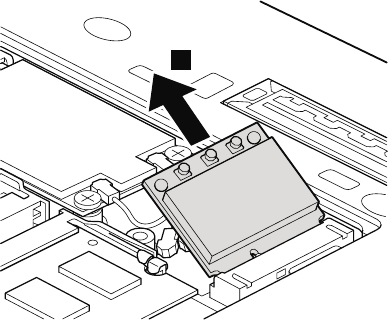
Table 14. Removal steps of PCI Express Mini Card for wireless LAN (continued)
5
When installing:
v In models with wireless LAN card that has two antenna connectors, plug the
gray cable into the jack labeled MAIN or M, and the black cable into the jack
labeled AUX or A on the card. If the computer you are servicing has three
cables, put the white cable in the cable protection tube.
v In models with wireless LAN card that has three antenna connectors, plug the
gray cable (MAIN) into the jack labeled TR1, the white cable (3rd) into jack
labeled RO or TR3, and the black cable (AUX) into jack labeled TR2 on the
card.
Removing and replacing a FRU 91


















