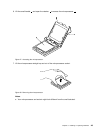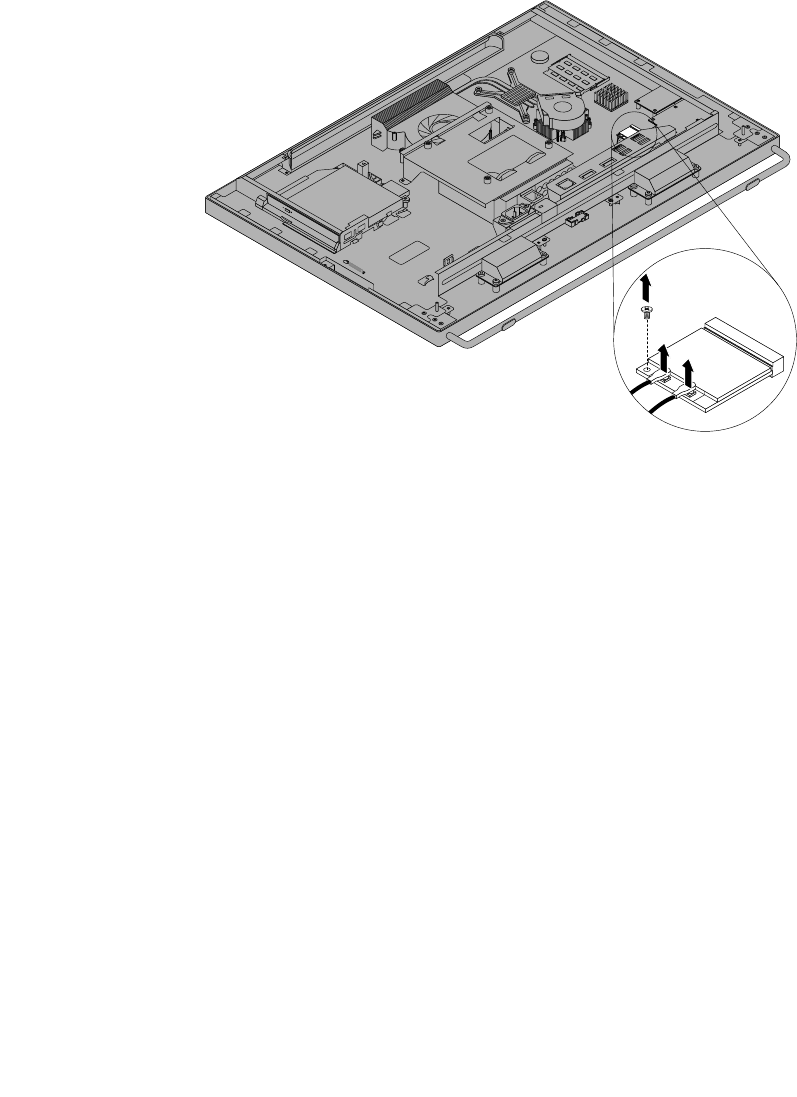
1. Remove all media from the drives and turn off all attached devices and the computer. Then, disconnect
all power cords from electrical outlets and disconnect all cables that are connected to the computer.
2. Place a soft, clean towel or cloth on the desk or surface. Hold the sides of your computer and gently lay
it down so that the screen is against the surface and the cover is facing up.
3. Remove the computer cover. See “Removing the computer cover” on page 36.
4. Remove the rear I/O assembly. See “Removing and reinstalling the rear I/O assembly” on page 39.
5. Locate the WI-FI card on the system board. See “Locating parts on the system board” on page 15.
6. Disconnect the two cables from the WI-FI card, and then remove the screw that secures the WI-FI card
to the system board.
Figure 35. Removing the cables from the WI-FI card
7. Carefully pivot the WI-FI card upward and lift the WI-FI card to remove it from the mini PCI Express
x1 card slot.
56 ThinkCentre User Guide