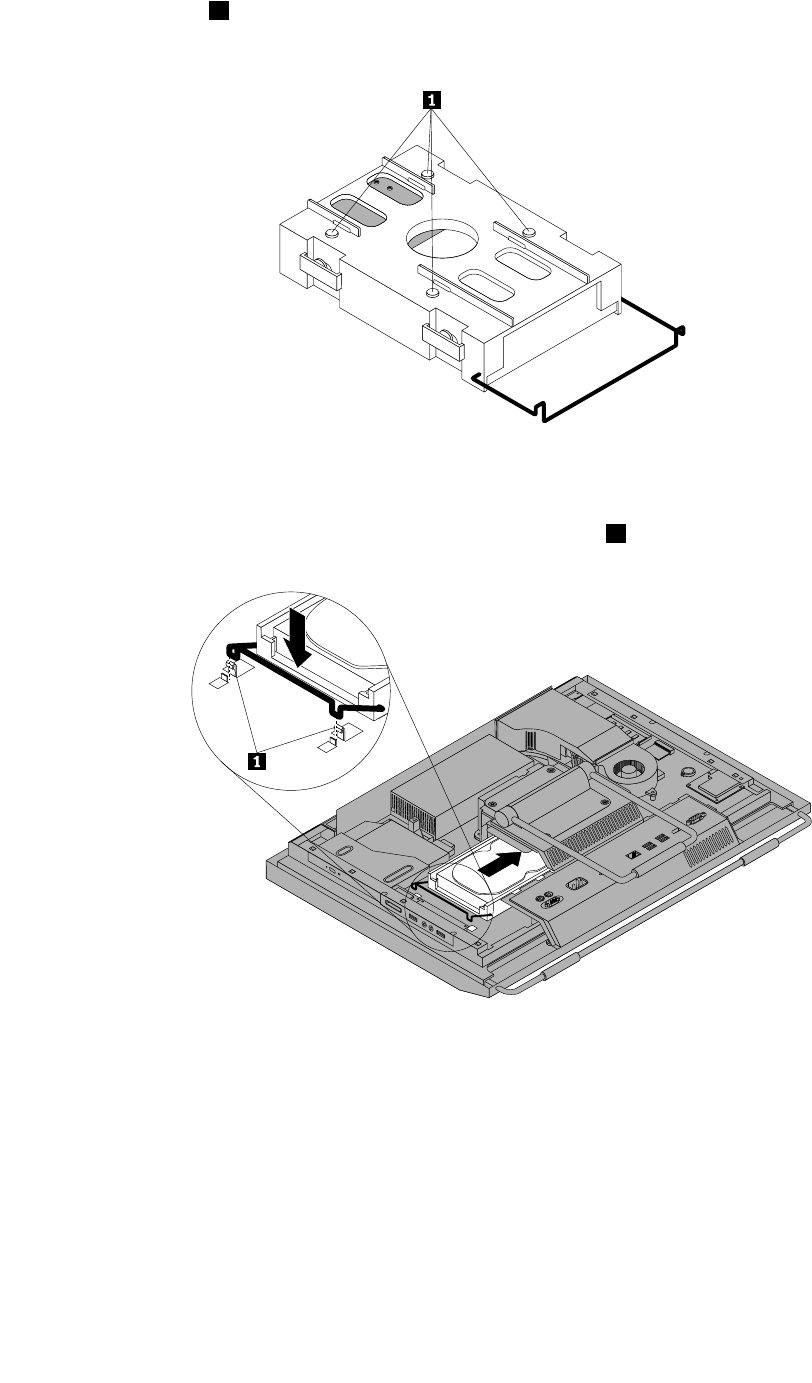
7. Align the four pins 1 on the hard disk drive bracket with the corresponding slots in the hard disk
drive bay.
Figure18. Installing the hard disk drive
8. Slide the new hard disk drive with the bracket into the hard disk drive bay. Press the handle of the hard
disk drive bracket downward until it is secured by the two tabs 1 .
Figure19. Installing the hard disk drive
What to do next:
• To work with another piece of hardware, go to the appropriate section.
• To complete the installation or replacement, go to “Completing the parts replacement” on page 52.
Chapter 2. Installing or replacing hardware 27


















