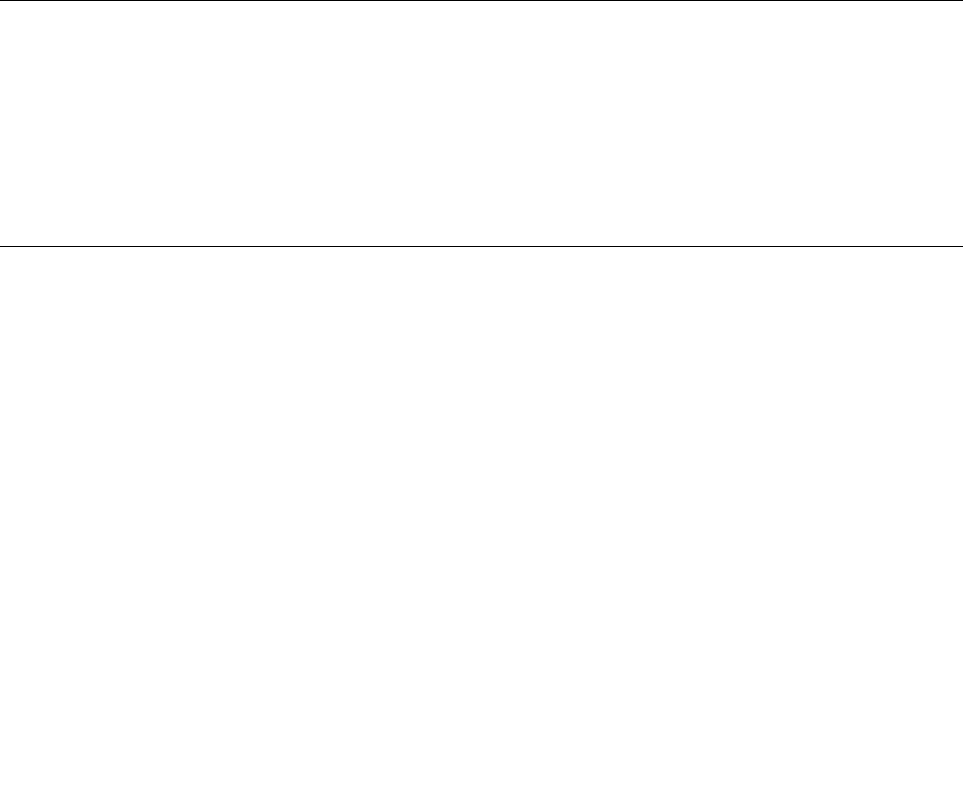
– The speaker is not covered.
– The speaker mute function is disabled.
– If you are using a headset, unplug it, then plug it in again.
– The volume is not turned to the lowest level.
If the problem persists, contact Lenovo for technical support.
• Problem: A song, video, or other media le cannot be played.
Suggested solution: Check and ensure that the media le is not corrupted.
External device connection problems
• Problem: A connection is not established when you connect the tablet to a computer.
Suggested solution: Ensure that the computer USB cable you are using is the one that is shipped
with your tablet.
• Problem: Bluetooth devices cannot be located.
Suggested solution: Ensure that:
– Your tablet Bluetooth is switched.
– The Bluetooth feature is activated on the device to which you want to connect.
– Your tablet and the Bluetooth device are within the maximum Bluetooth range (10 m).
If the problem persists, contact Lenovo for technical support.
Recovering from a severe software problem
If your tablet stops responding and you cannot turn off the tablet by pressing and holding the power button,
insert a straightened paper clip into the emergency reset hole to reset the tablet. Then restart your tablet.
To locate the emergency reset hole, see “Tablet layout” on page 1 .
If you still encounter the same problem after you restart your tablet, reset your tablet and restart it again,
you can perform a factory data reset operation. For more information, refer to “Restoring your tablet to
the factory default state” on page 37
.
Error messages
Message: 0177: Bad SVP data, stop POST task.
Solution: Checksum of the supervisor password in the EEPROM is not correct. The system board should
be replaced. Have the tablet serviced.
Message: 0183: Bad CRC of Security Settings in EFI Variable. Enter ThinkPad Setup.
Solution: Checksum of the Security settings in the EFI Variable is not correct. Enter ThinkPad Setup to
check Security settings, Press F10 and then press Enter to restart the system. If you still have a problem,
have the tablet serviced.
Message: 0187: EAIA data access error
Solution: The access to EEPROM is failed. Have the tablet serviced.
Message: 0188: Invalid RFID Serialization Information Area.
50 User Guide


















