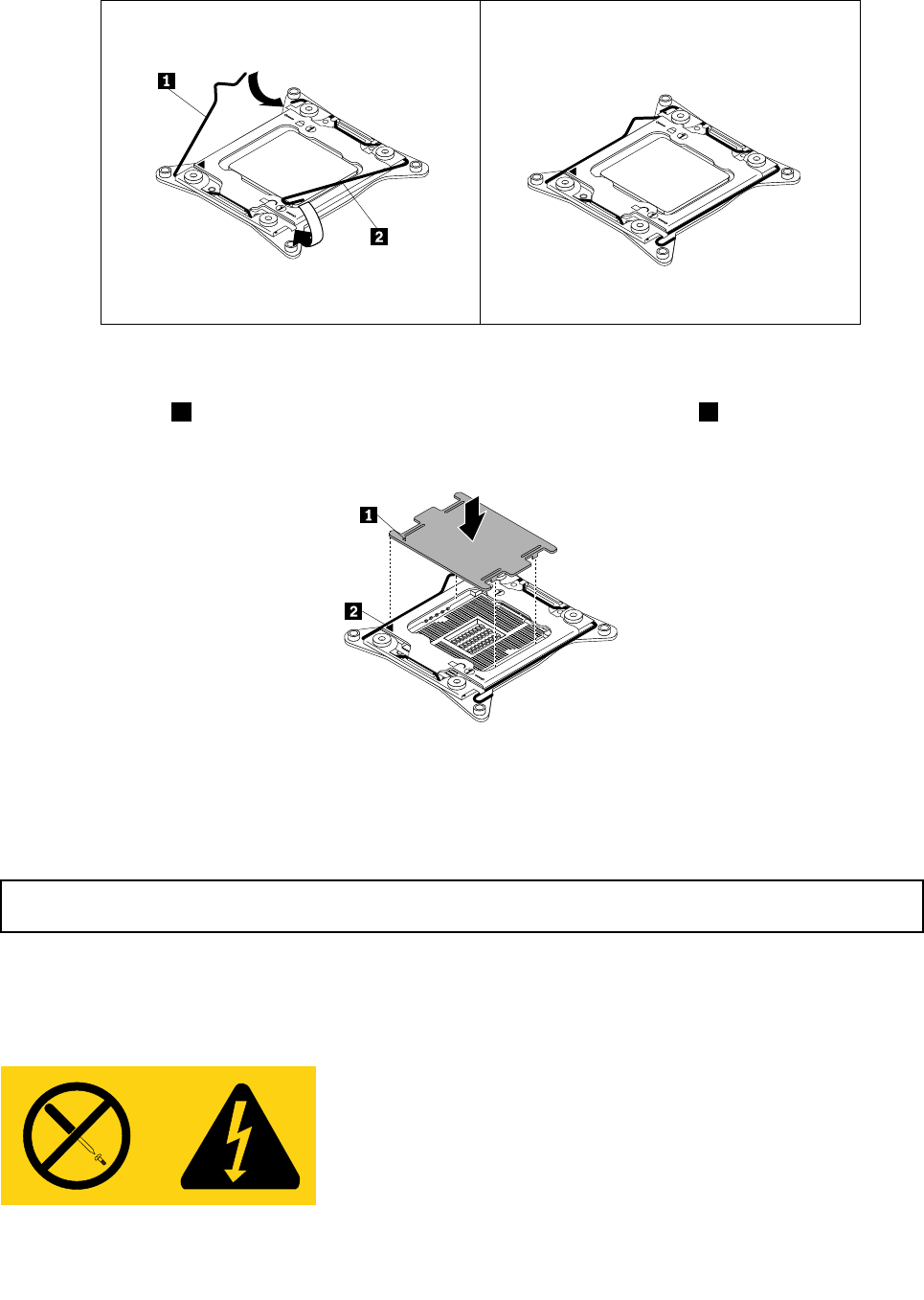
Figure 53. Securing the microprocessor in the socket
3. Align the notch 1 of the microprocessor socket cover with the alignment key 2 of the microprocessor
socket. Lower the socket cover straight down into the microprocessor socket on the system board.
Figure 54. Installing the microprocessor socket cover
Note: Your microprocessor socket and cover might look slightly different from the illustration.
Replacing the power supply assembly
Attention: Do not open your computer or attempt any repair before reading and understanding the “Important
Safety Information” on page 1
.
This document provides instructions on how to replace the power supply assembly.
CAUTION:
Never remove the cover on a power supply or any part that has the following label attached.
102 ThinkStation Hardware Maintenance Manual


















