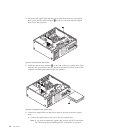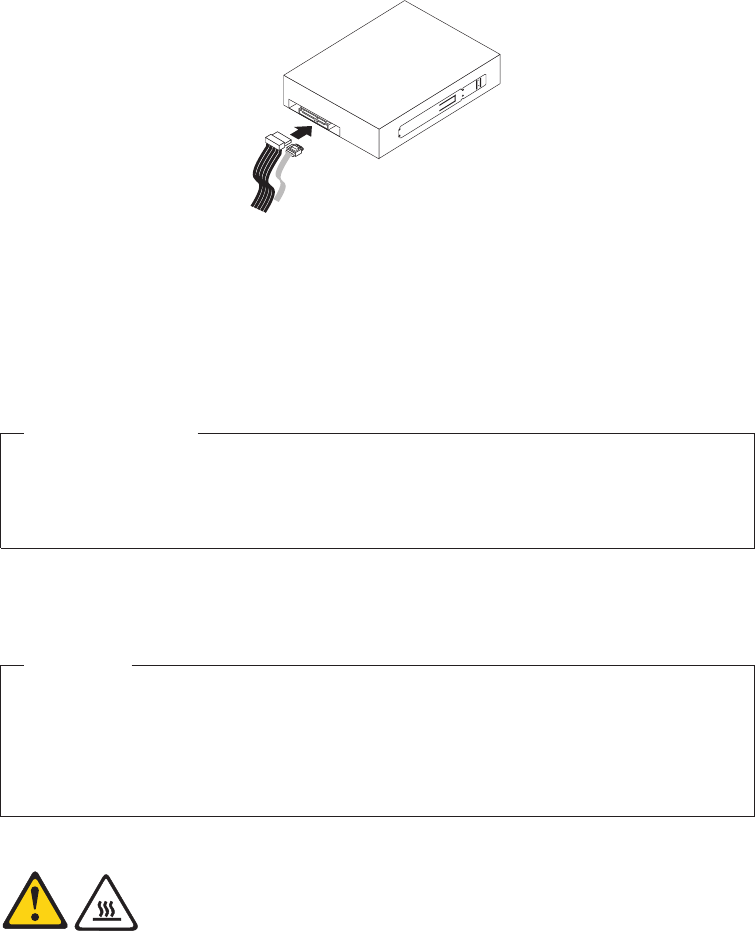
Then, disconnect the old signal cable from the system board. Connect
one end of the new signal cable to the optical drive and the other
end to an available SATA connector on the system board. See
“Locating parts and connectors on the system board” on page 11.
b. Locate an available five-wire power connector and connect it to the new
optical drive.
7. Reinstall the PCI card holder into the chassis if you have removed it. See
“Removing and reinstalling the PCI card holder” on page 16.
8. Reinstall the front bezel. See “Removing and reinstalling the front bezel” on
page 15.
What to do next:
v To work with another piece of hardware, go to the appropriate section.
v To complete the installation or replacement, go to “Completing the parts
replacement” on page 40.
Replacing the heat sink and fan assembly
Attention
Do not open your computer or attempt any repair before reading and
understanding the “Important safety information” in the ThinkStation Safety
and Warranty Guide that came with your computer. To obtain a copy of the
ThinkStation Safety and Warranty Guide,goto:
http://www.lenovo.com/support
CAUTION:
The heat sink and fan assembly might be very hot. Turn off the computer and
wait three to five minutes to let the computer cool before removing the
computer cover.
This section provides instructions on how to replace the heat sink and fan
assembly.
To replace the heat sink and fan assembly, do the following:
Figure 26. Connecting a new optical drive
Chapter 2. Installing or replacing hardware 31