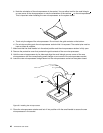7. Press the optical drive lock 1 and slide the optical drive out of the rear of the drive bay assembly.
Figure 34. Removing the old optical drive
8. Install the optical drive retainer on the side of the new optical drive.
Figure 35. Installing the optical drive retainer
Chapter 5. Installing or replacing hardware 53