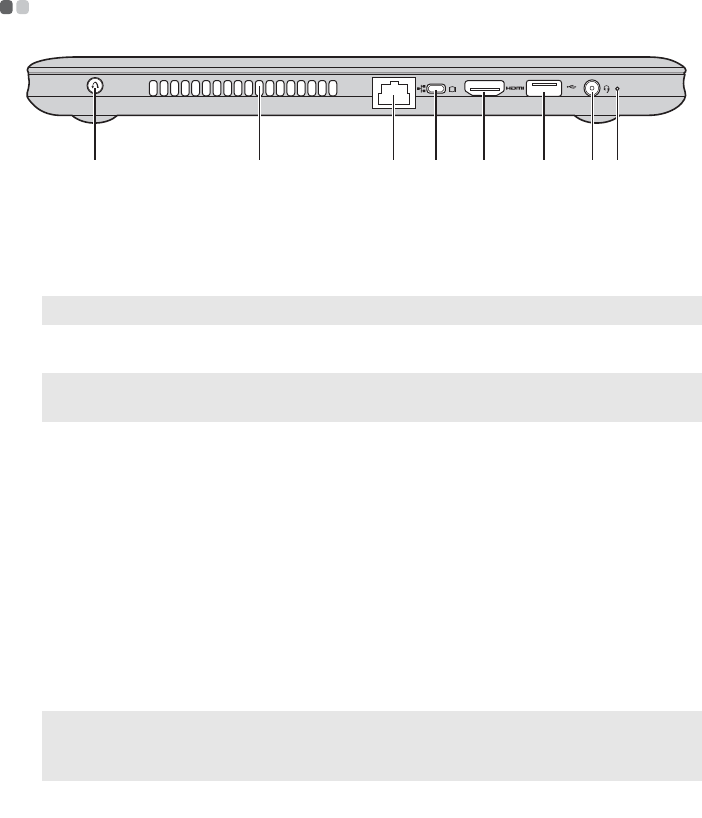
6
Chapter 1. Getting to know your computer
Left-side view - - - - - - - - - - - - - - - - - - - - - - - - - - - - - - - - - - - - - - - - - - - - - - - - - - - - - - - - - - - - - - - - - - - - - - - - - - - - - - - - - - - - - -
Novo button
When the computer is off, press this button to open Novo
button menu. From the Novo button menu, start the
Lenovo OneKey Recovery system or the BIOS setup
utility, or enter the boot menu.
Note: For details, see “Chapter 3. Lenovo OneKey Recovery system” on page 20.
Ventilation slots
Dissipate internal heat.
Note: Make sure that none of the ventilation slots are blocked or else overheating of the
computer may occur.
RJ-45 port
Connects the computer to an Ethernet network.
MINI VGA
Connects to external display devices.
HDMI port
Connects to devices with HDMI input such as a TV or a
display.
USB 3.0 port
Connects to USB devices.
In BIOS Setup Utility, if Always on USB is set to
Enabled, when your computer is powered off, the port
can charge most currently sold external USB devices. You
can set USB discharge until the remaining battery level
to 30%, 40% or 50%.
Note:
• For details, see “Connecting USB devices” on page 8.
• When this setting is enabled, battery usage time of the computer will become shorter.
Combo audio
jack
Connects to headphones or headsets.
a b
c d
e f g
h
a
b
c
d
e
f
g


















