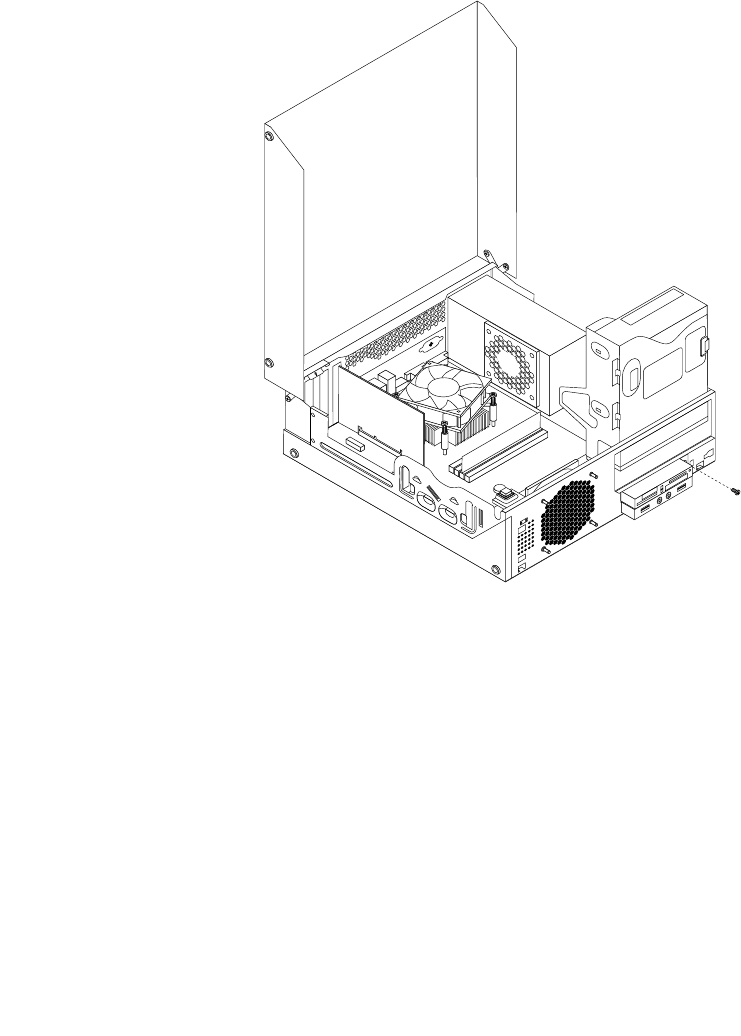
Replacing the card reader
To replace the card reader, do the following:
1. Remove all media from the drives and turn off all attached devices and the computer. Then, disconnect
all power cords from electrical outlets and disconnect all cables that are connected to the computer.
2. Open the computer cover. See “Opening the computer cover” on page 30.
3. Remove the front bezel. See “Removing and reinstalling the front bezel” on page 30.
4. Locate the card reader drive bay. See “Locating internal drives” on page 12.
5. Pivot the optical drive bay upward and disconnect the card reader cable from the USB connector on the
system board. See “Locating parts on the system board” on page 11.
6. Remove the screw that secures the card reader bracket. Then, remove the card reader bracket from
the chassis.
Figure 19. Removing the screw that secures the card reader
7. Remove the two screws that secure the card reader to its bracket. Then remove the failing card reader
from the bracket.
8. Install a new card reader into the bracket and install the two screws to secure the card reader to the
bracket.
Chapter 5. Installing or replacing hardware 39


















