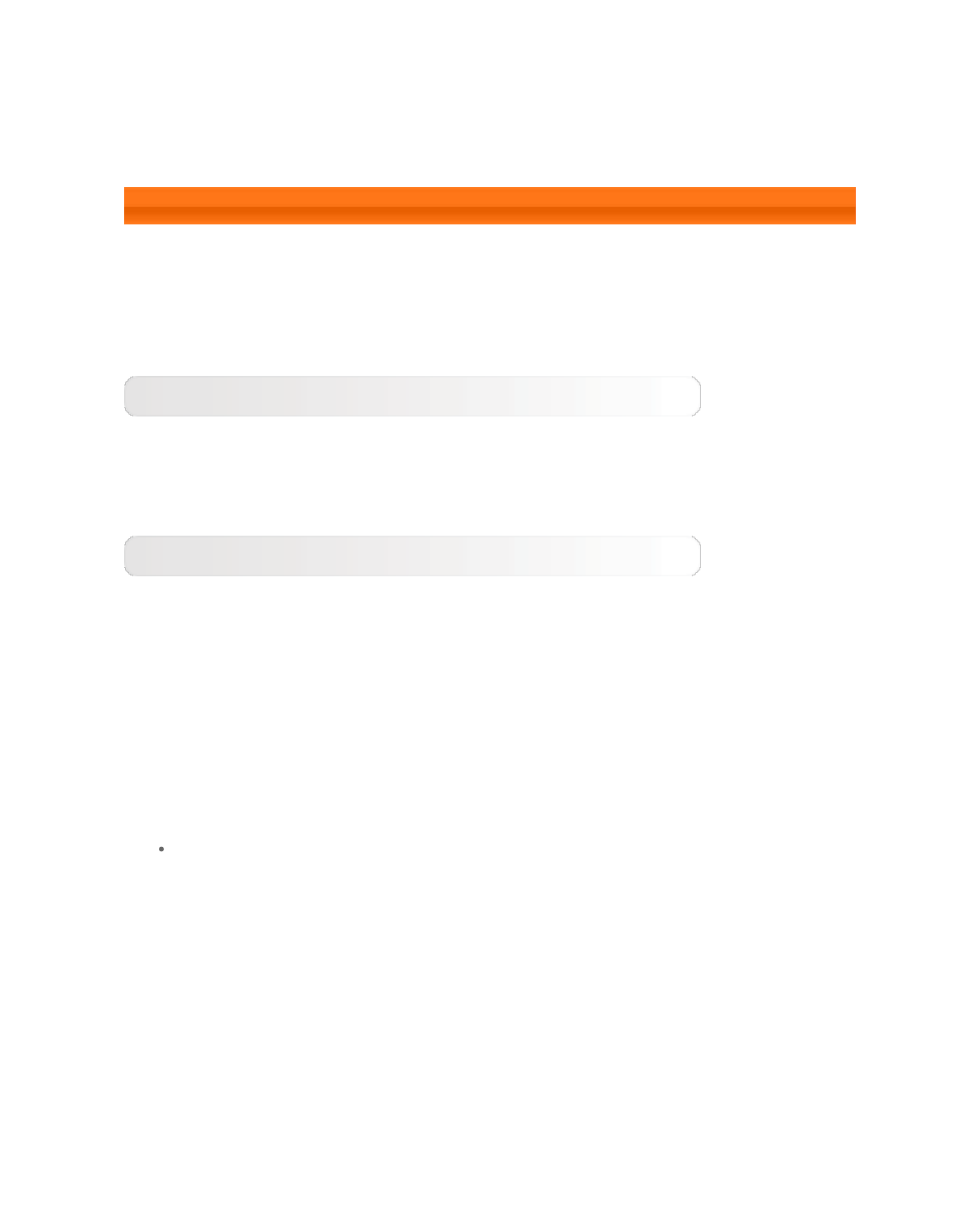
IdeaTab A1000L - Chapter 04
file:///C|/Users/xieqy1/Desktop/EN UG/chapter04.html[2013/8/14 14:57:00]
party software developers in the applications list.
After selecting an application, you will then be able to see its details and related
information. You will also be able to perform functions such as Force stop,
Uninstall, Clear cache and Clear data.
4-3 PERSONAL
This setting includes: Location access, Security, Language & input and
Reset.
Location access
When this option is enabled, anonymous location data will be collected and sent
to Google.
Security
Security settings include: SCREEN SECURITY, PASSWORDS, DEVICE
ADMINISTRATION and CREDENTIAL STORAGE.
SCREEN SECURITY: You can set the screen lock method, and owner
information to be displayed on the lock screen.
Screen lock: You can unlock the display in one of four ways: Slide,
Pattern, PIN and Password. You can deactivate the screen lock as well
by selecting None as well.
Tap Pattern, and use your finger on the screen (as illustrated) to
draw an unlock pattern. Once you have set the unlock pattern, you
will then be able to toggle Make pattern visible on/off.


















