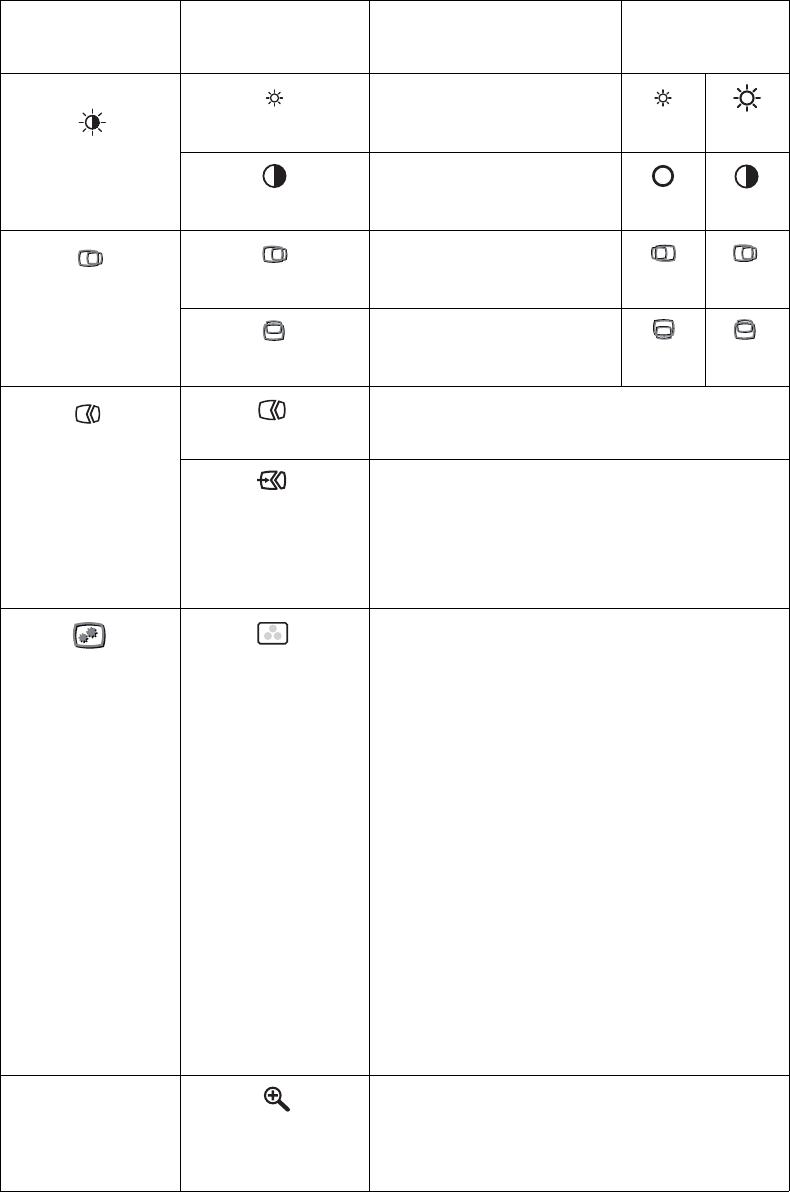
Chapter 2. 2-5
Table 2-2. OSD functions
OSD Icon on Main
Menu Submenu Description
Controls and
Adjustments
(Analog)
Brightness/
Contrast
Brightness
Adjusts overall screen
brightness
Contrast
Adjusts difference between
light and dark areas
Image Position
Horizontal Position
Moves imag
e left or right.
Vertical Position
Moves image up or down.
Image Setup
Automatic
Optimizes image (size, position, phase and clock).
Manual
Manually optimizes image. See "Manual image
setup"on page 3-4.
•Clock
•Phase
• Save
Image Properties
Color
Adjusts intensity of red, green, and blue.
Preset mode
•Neutral
•sRGB
•Reddish
•Bluish
Custom
• Red: Increases or decreases the saturation of
’red’ in the image.
• Green: Increases or decreases the saturation of
’green’ in the image.
• Blue: Increases or decreases the saturation of
’blue’ in the image.
• Save: Saves the custom color choices.
Scaling
• Selects type of scaled image.
• Original AR:Same Aspect Ratio with input
signal.
• Full Screen: Expand image to full screen..


















