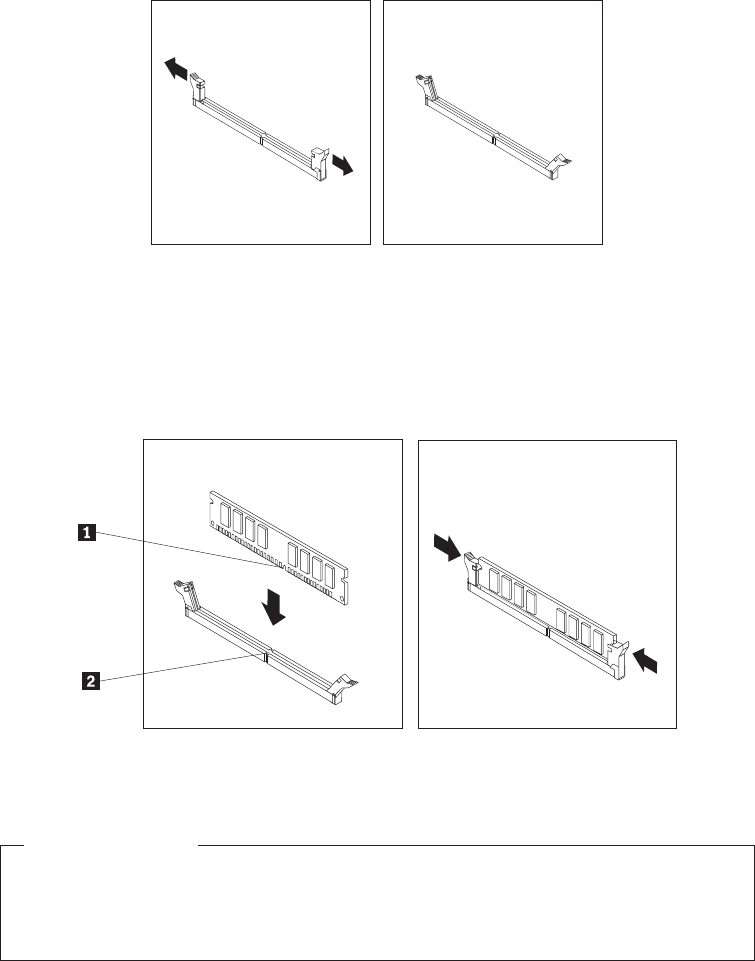
5. Open the retaining clips.
6. Position the memory module over the memory slot. Make sure that the notch
1 on the memory module aligns correctly with the slot key 2 on the system
board. Push the memory module straight down into the slot until the retaining
clips close.
What to do next:
v To work with another option, go to the appropriate section.
v To complete the installation, go to Chapter 4, “Completing the parts
replacement,” on page 35.
Figure 7. Retaining clips
Figure 8. Positioning the memory module
14 ThinkCentre Hardware Installation and Replacement Guide


















