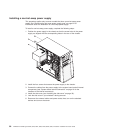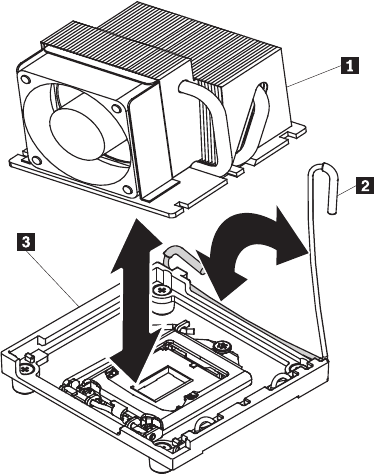
a. Make sure that the fan sink retention lever is in the fully open position.
Important: Be careful when you handle the microprocessor and fan sink.
Do not contaminate the thermal material between them.
b. Slide the bottom edge of the fan sink under the lower flange of the
retention module; then, place the top of the fan sink onto the top of the
retention module.
c. Close the fan sink retention lever and lock it securely in place.
d. Reconnect the fan sink cable to the system board (see “System-board
internal connectors” on page 19 for the location of the fan-sink connector).
7. Reconnect any cables that you disconnected during the removal of the old
microprocessor.
8. Rotate the drive cage toward the front of the server until it stops; then, lift and
hold the retaining tab on top of the drive cage while you rotate the drive cage
into the chassis until it locks into place.
9. Reinstall the hard disk drives.
10. Install the lower bezel (see “Installing the lower bezel” on page 36).
11. Install the side cover (see “Installing the side cover” on page 33).
12. Lock the side cover if you unlocked it during removal.
13. Reconnect the external cables and power cords; then, turn on the attached
devices and turn on the server.
Thermal grease
The thermal grease must be replaced whenever the fan sink has been removed
from the top of the microprocessor and is going to be reused or when debris is
found in the grease.
When you are installing the fan sink on the same microprocessor that is was
removed from, make sure that:
v The thermal grease on the fan sink and microprocessor is not contaminated.
v Additional thermal grease is not added to the existing thermal grease on the fan
sink and microprocessor.
102 ThinkServer TS200 Types 6522, 6523, 6524, 6525, 6526, 6528, 6529, and 6530: Installation and User Guide