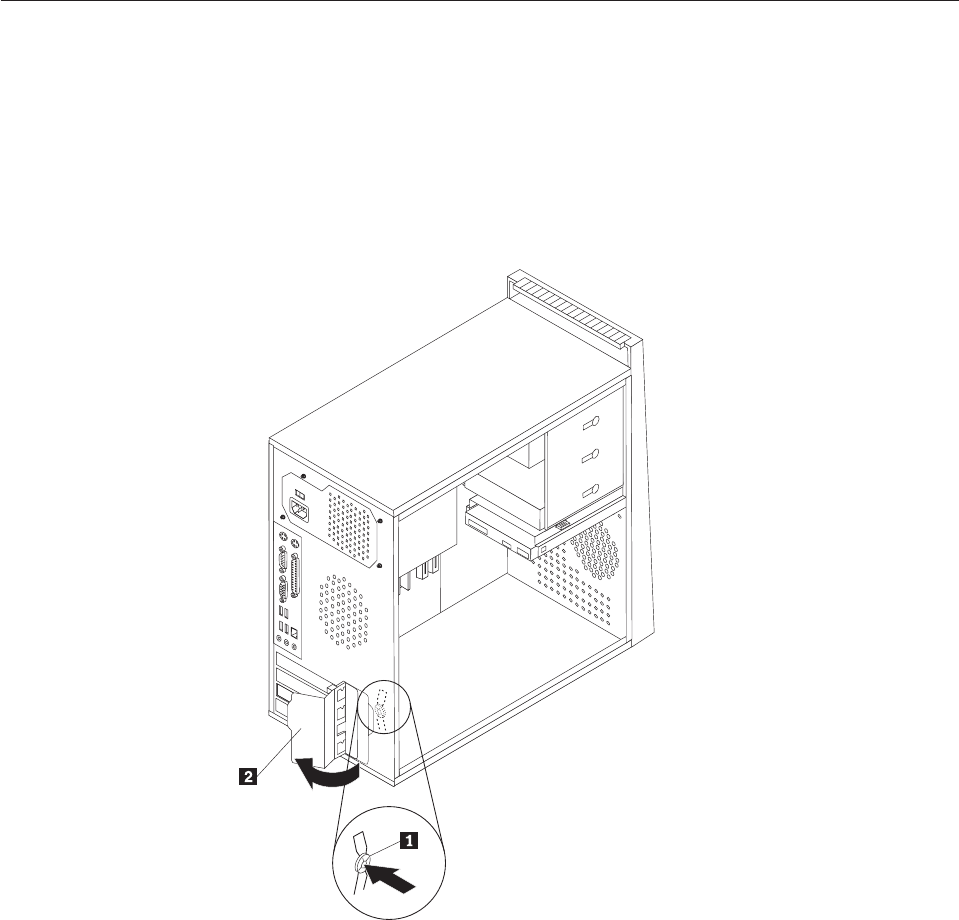
Installing adapters
This section provides information and instructions for installing and removing
adapters. Your computer has two expansion connectors for PCI adapters and one
for a PCI Express x1 adapter.
To install an adapter:
1. Remove the computer cover. See “Removing the cover” on page 20.
2. At the rear of the computer, press the release button1 to open the adapter
latch2 and remove the slot cover.
3. Remove the adapter from its static-protective package.
4. Install the adapter into the appropriate connector on the system board.
26 User Guide


















