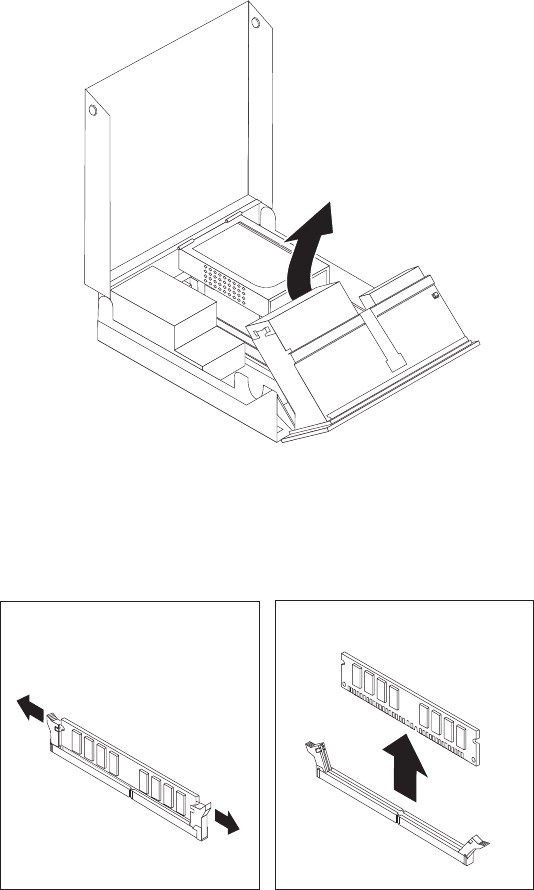
2. Pivot the drive-bay assembly upward to gain access to the system board.
3. Locate the memory connectors. See “Identifying parts on the system board” on
page 9.
4. Remove the memory module being replaced by opening the retaining clips as
shown. See Figure 29.
Figure 29. Removing the memory module
Chapter 3. Installing options and replacing hardware 33


















