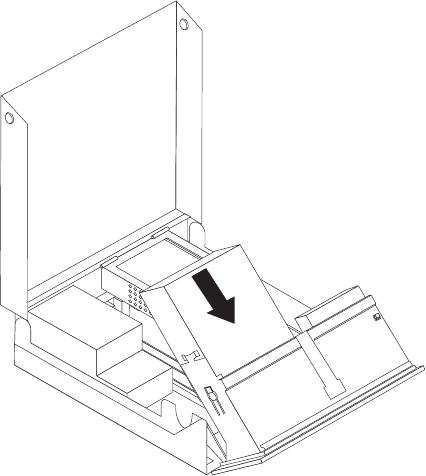
5. Slide the drive into the bay until it locks in position. See Figure 10.
6. Pivot the drive-bay assembly upward to gain access to the cable connections
and connect the drive cables.
7. Reinstall the front bezel.
8. Continue at “Connecting a SATA drive.”
Connecting
a SATA drive: A serial optical or additional hard disk drive can be
connected to any available SATA connector.
1. Locate the available SATA connector on the system board. See “Identifying
parts on the system board” on page 9.
2. Using the signal cable that came with the new drive, connect one end of the
signal cable to the drive and the other to the available SATA connector on the
system board.
Figure 10. Locking the optical drive
18 ThinkCentre Hardware Installation and Replacement Guide


















