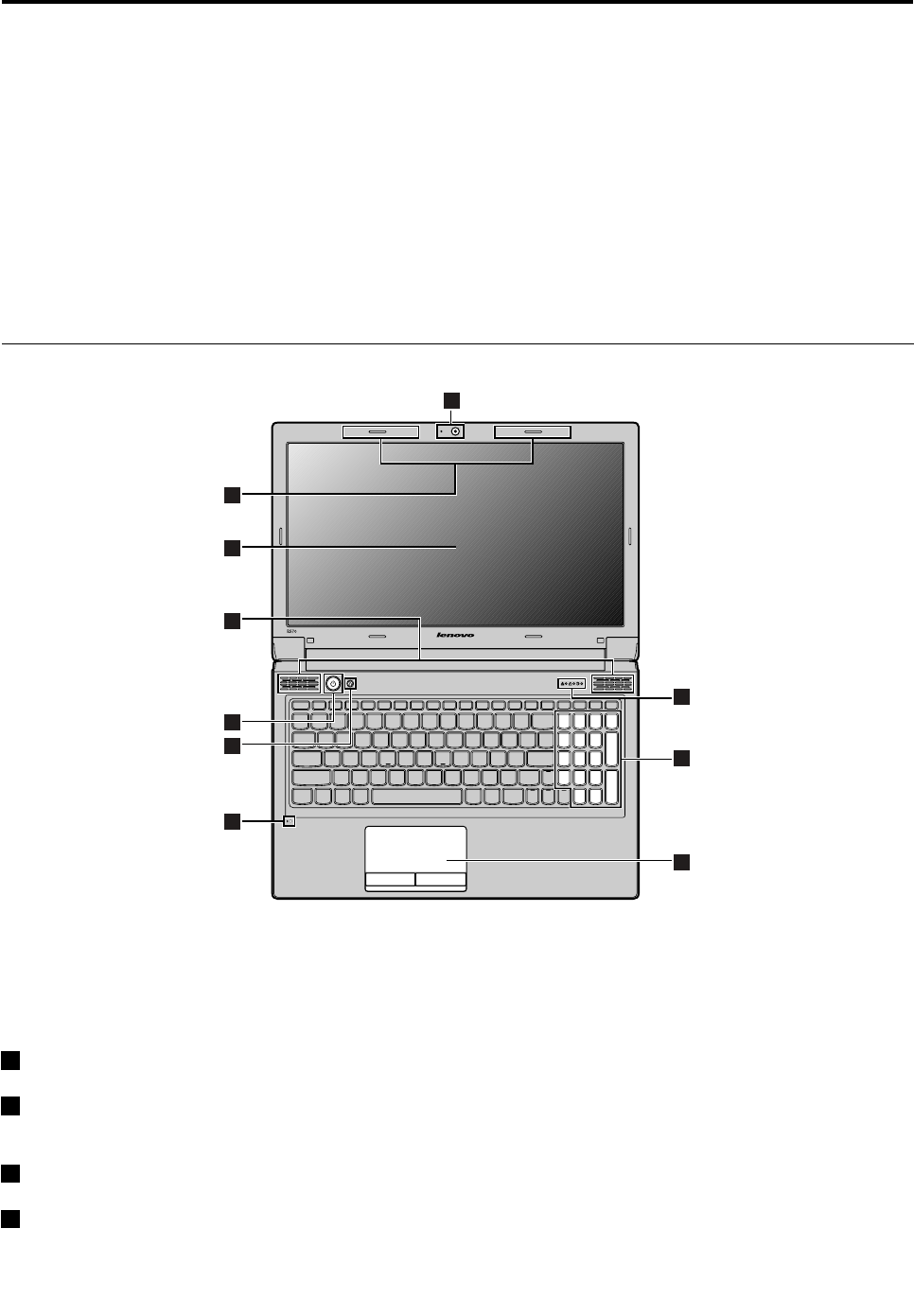
Chapter 1. Getting to know your computer
This chapter provides information about the locations of connectors.
• “Top view” on page 1
• “Left-side view” on page 2
• “Right-side view” on page 3
• “Front view” on page 3
• “Bottom view” on page 4
• “Specications” on page 4
Top view
B570
1
2
3
4
5
6
7
8
9
10
Note: Your computer keyboard might look different from the illustration above.
Attention: Do NOT open the display panel beyond 130 degrees. When closing the display panel, be careful
NOT to leave pens or any other objects in between the display panel and the keyboard. Otherwise, the
display panel may be damaged.
1 Integrated camera (on some models): Use the camera for video communication.
2 Wireless module antennas (on some models): The built-in antennas ensure optimal reception of
wireless radio.
3 Computer display: The LCD display provides brilliant visual output.
4 Speakers: The stereo speakers provide rich and powerful sound.
© Copyright Lenovo 2011, 2012
1


















