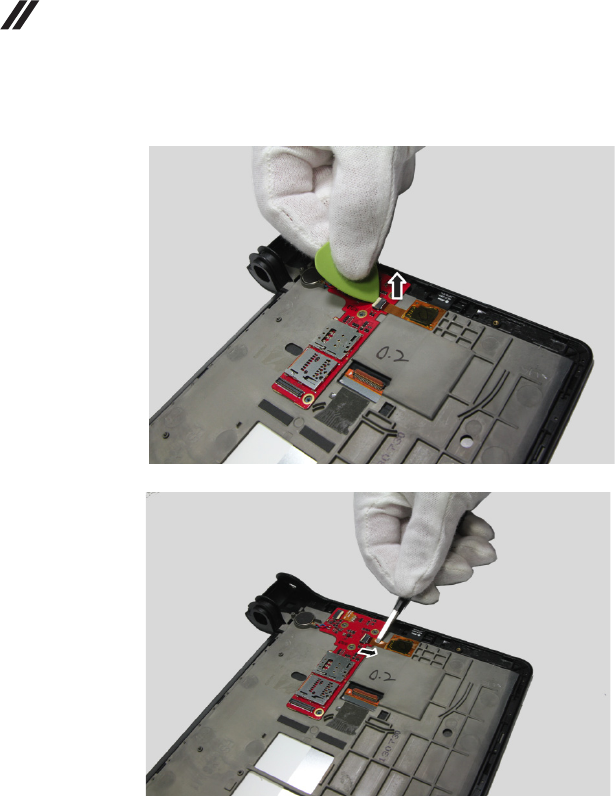
Lenovo B6000/B8000 Hardware Maintenance Manual
56
2. Unlock the TP FPC connector on the sub board using a guitar pick and then
detach the TP FPC from the connector.
Figure 9-2 Disconnecting the TP FPC
3. Detach the right speaker FPC as decribed in operation task “1020 Right
speaker box” on page 32.
4. Disconnect the FPC for connecting the main PCBA and sub board as
described in operation task “1080 Main PCBA” on page 46.


















