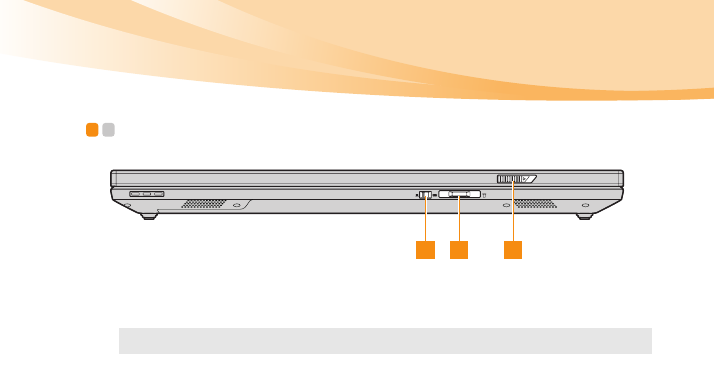
Chapter 1. Getting to know your computer
7
Front view - - - - - - - - - - - - - - - - - - - - - - - - - - - - - - - - - - - - - - - - - - - - - - - - - - - - - - - - - - - - - - - - - - - - - - - - - - - - - - - - - - - - - - -
Display latch
Release this latch to open the display.
Memory card slot
Insert memory cards (not supplied) here.
Note: For details, see “Using memory cards (not supplied)” on page 23.
Integrated
wireless device
switch
Use this switch to turn on/off the wireless radio of all
wireless devices on your computer.
13 2


















