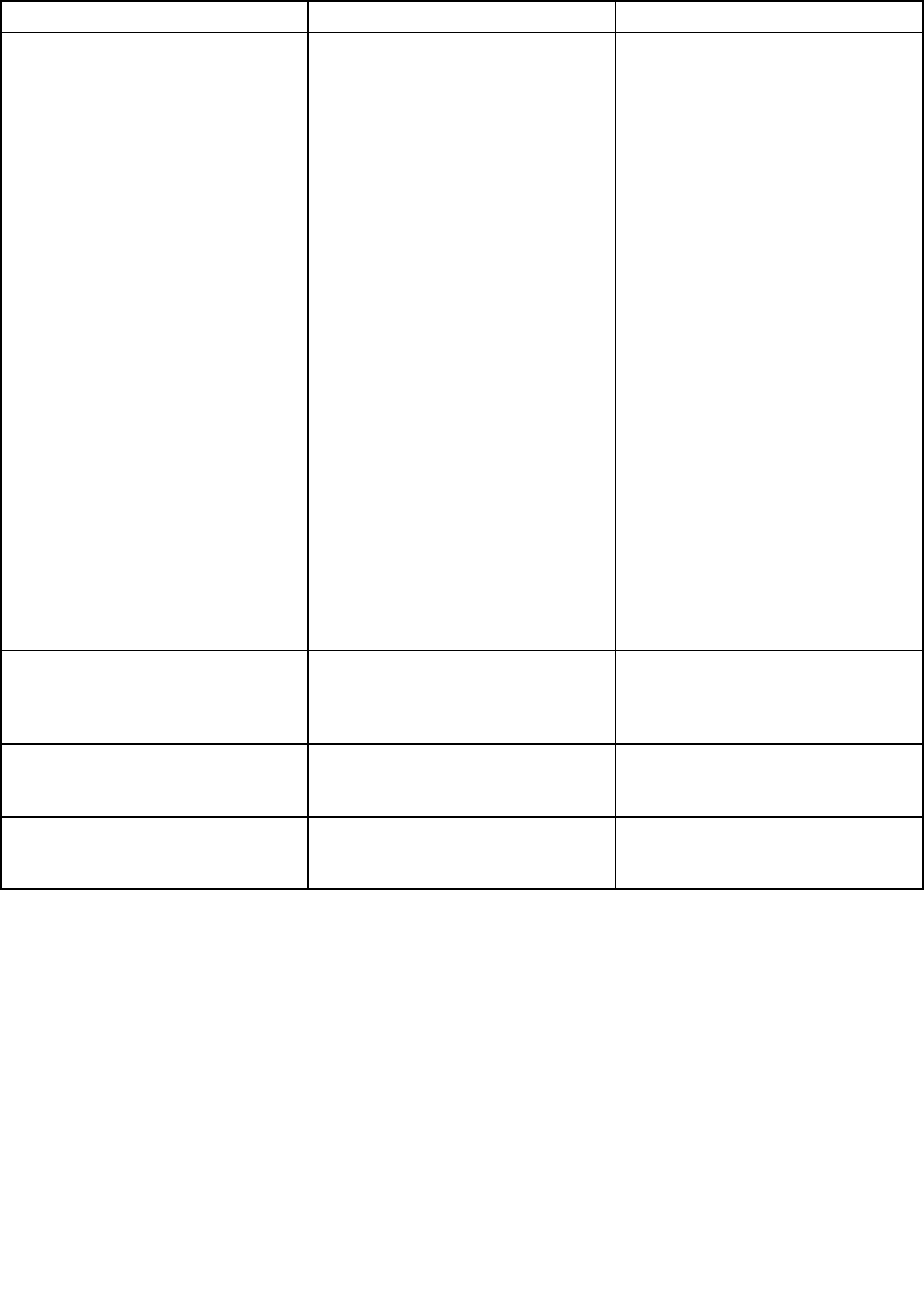
Table 6. Startup menu items (continued)
Menu item
Selection Comments
Boot Mode
• Quick
• Diagnostics
Note: You can also enter the
“Diagnostic” mode by pressing Esc
during POST.
Screen during POST:
• Quick: ThinkPad Logo screen is
displayed.
• Diagnostics: Test messages are
displayed.
Beep at POST completion:
• Quick: No. Sound on error case
only.
• Diagnostics: Yes. Always sounds.
“Ctrl-S” prompt for on-board
Ethernet:
• Quick: No.
• Diagnostics: Yes.
Memory testing during POST:
• Quick: Quick test (or no test).
• Diagnostics: Full test.
Testing other devices during POST:
• Quick: Minimum test (or no test).
• Diagnostics: Can perform
necessary testing for critical
devices.
Option Keys Display
• Disabled
• Enabled
If you select “Disabled”, then “To
interrupt normal startup, press Enter”
message is not displayed during
POST.
Boot Device List F12 Option
• Disabled
• Enabled
If you select “Enabled”, the F12 key
is recognized and the Boot Menu is
displayed.
Boot Order Lock
• Disabled
• Enabled
If you select “Enabled”, the Boot
Priority Order is locked for your future
use.
Updating your system UEFI BIOS
The Unied Extensible Firmware Interface (UEFI) BIOS is a part of the system programs that make up the
basic layer of software built into your computer. UEFI BIOS translates the instructions from other software
layers.
Your computer system board has a module called electrically erasable programmable read-only memory
(EEPROM, also referred to as ash memory). You can update UEFI BIOS and the Conguration/ThinkPad
Setup program by starting your computer with a ash update optical disc or ash update tool application
running on the Windows environment.
In some instances when you add software, hardware, or a device driver, you may be informed that you need
to update your UEFI BIOS in order for the new addition to work properly.
Chapter 8. Advanced conguration 123


















