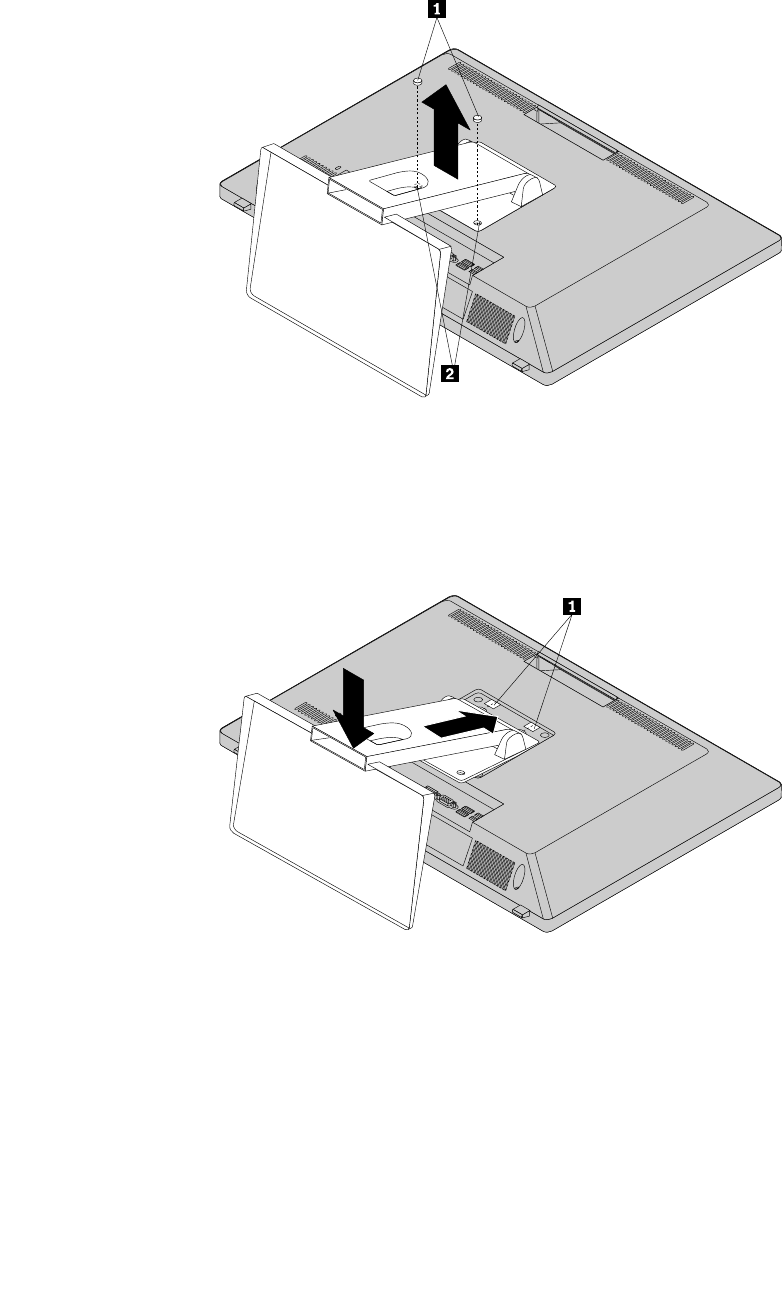
6. If your computer is installed with a monitor stand, remove the two screws that secure the monitor stand,
and then remove the monitor stand from the computer.
Figure 8. Removing the monitor stand
7. To install the monitor stand, place the monitor stand on the computer so that the two plastic tabs on the
monitor stand align with the corresponding holes in the computer. Install the two screws to secure the
monitor stand to the computer.
Figure 9. Installing the monitor stand
8. If needed, open the cable manager and route the cables connected to the computer through the cable
manager to keep your workspace neat.
74 ThinkCentre E73z Hardware Maintenance Manual


















