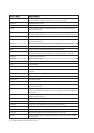Manually installing the Soft OSM
Below are steps for manually installing the Soft OSM.
1. I
nsert Lenovo Monitor CD into the CD drive. The CD menu displays.
Select “I
nstall Soft OSM” and follow the on-screen instructions.
Or yo
u can navigate to the following directory to find Soft OSM setup
program: X:\Soft OSM Drivers
(whereX is t
he drive letter designator for the CD-ROM drive).
2. T
his is aLicenses Agreement dialog box, select and click Next.
3. Select a directory for Soft OSM installation or keep the default directory, click
Start to install.
Chapter 3. Reference information 3-7