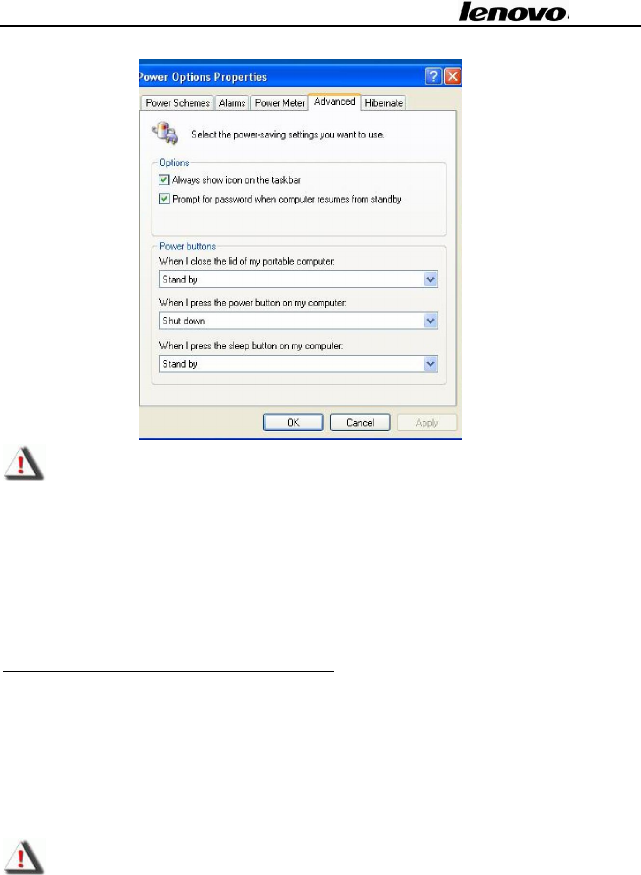
Lenovo Portable Computer User Guide
25
Note The broken lithium-ion battery pollutes the
environment and can be dangerous to human. Do not
dispose the battery as normal trash. Dispose the
battery as required by local directives or regulations.
Contact local manage institutions for disposal details.
1.5 Using the LCD display
This computer’s display is 13.1”, TFT WXGA LCD, which supports
1280×768, 32bit.
Use [Fn]+[] and [Fn]+[] to adjust LCD brightness.
LCD can switch the mode 15:9 and 4:3 with the function key
[Fn]+[F11]that is ,you can switch 1280*768 and 1024*768.
Note1. LCD is made of glass and easy to break. So use both
hands to hold the left and right side, or one hand to


















