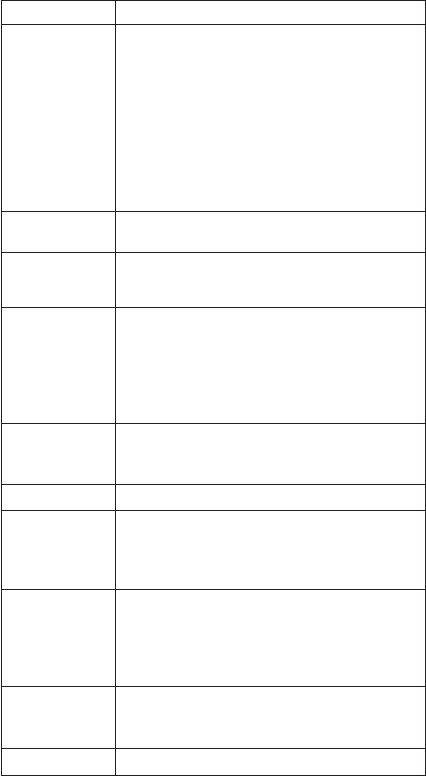
FRU tests
The following table shows the test for each FRU.
FRU Applicable test
System board 1. Diagnostics --> CPU/Coprocessor
2. Diagnostics --> Systemboard
3. If the docking station or the port replicator
is attached to the ThinkPad computer,
undock it. Place the computer on a
horizontal surface, and run Diagnostics -->
ThinkPad Devices --> HDD Active
Protection Test.
Note: Do not apply any physical shock to
the computer while the test is running.
Power Diagnostics --> ThinkPad Devices --> AC
Adapter, Battery 1 (Battery 2)
LCD unit
1. Diagnostics --> Video Adapter
2. Interactive Tests --> Video
Modem
daughter card
(MDC-2 or
BMDC-3)
1. Make sure the modem is set up correctly.
2. Replace the modem jack and the modem
card in turn, and run the following tests in
Diagnostics --> Communication:
a. Conexant Smart Modem Interrupt
b. Conexant Smart Modem Dialtone
Audio 1. Interactive Tests --> Internal Speaker
2. Diagnostics --> Other Devices --> Analog
Devices AC97 CODEC Test
Speaker Interactive Tests --> Internal Speaker
PC Card slots 1. Diagnostics --> Systemboard --> PCMCIA
2. Insert a PC Card Wrap Plug into every PC
Card slot, and run Diagnostics -->
Systemboard --> PCMCIA External Loop
ExpressCard
slot
1. Insert a PCI-Express/USB Wrap card into
the ExpressCard slot.
2. Turn on the computer.
3. Run Diagnostics --> ThinkPad Devices
--> Express Card Slot.
Keyboard 1. Diagnostics --> Systemboard -->
Keyboard
2. Interactive Tests --> Keyboard
Hard disk drive Diagnostics --> Fixed Disks
(continued)
Product overview
ThinkPad R50e, R51e and R52 Series 57


















