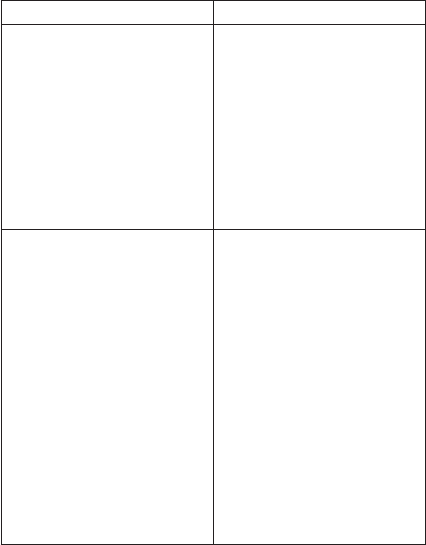
Symptom or error FRU or action, in sequence
2000
Hard
Drive Active Protection
sensor diagnostics failed.
Press
<Esc> to continue.
Press
<F1> to enter SETUP
1. Undock docking station or
port replicator if it is
attached to the ThinkPad
computer, and place the
computer on a horizontal
surface. Do not apply any
physical shock to the
computer.
2. Run Diagnostics -->
ThinkPad Devices --> HDD
Active Protection Test.
2010
Warning:
Your internal hard disk
drive (HDD) may not function
correctly on this system. Ensure
that your HDD is supported on
this system and that the latest
HDD firmware is installed.
Inform the following information
to the customer:
If
in the primary bay the
customer is using a non-IBM or
non-Lenovo hard disk drive
(HDD), or an old generation
IBM HDD which is not
supported by this system, with
the risk in mind, the customer
can still use it by pressing ESC.
If in the primary drive bay the
customer is using a supported
IBM/Lenovo HDD with an old
firmware, the customer needs
to update its firmware to the
latest. The latest version is
available at
http://www.lenovo.com/think/
support
Symptom-to-FRU index
66 R50e, R51e and R52 Series


















