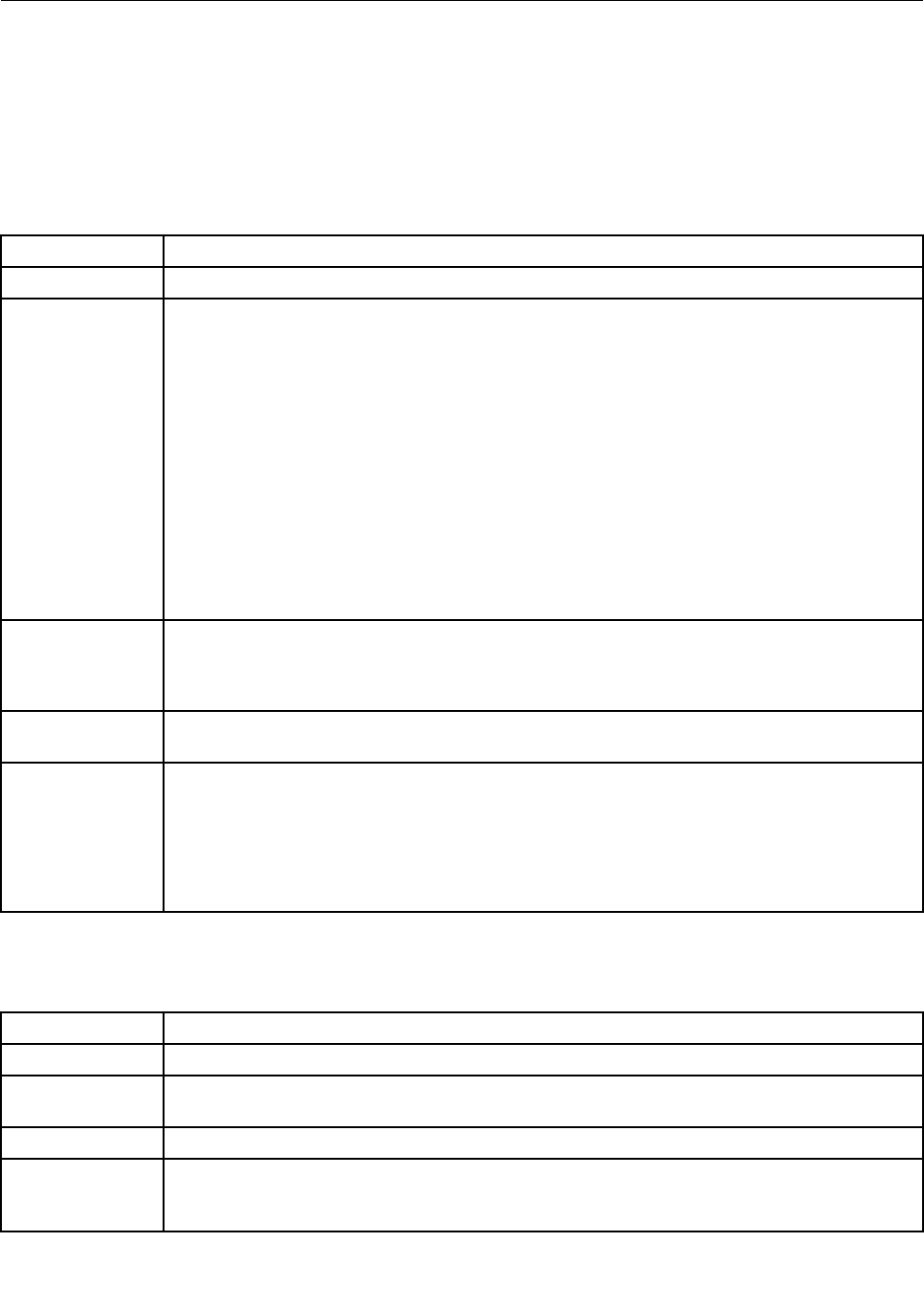
Navigation
When the ThinkServer Remote Management Module is successfully logged on, the ThinkServer Remote
Management Module home page is displayed.
There are several tabs on the vertical toolbar which is on the left pane of the ThinkServer Remote
Management Module home page. By clicking these tabs, you can get the specic system information and
take the relevant tasks listed in the following table:
Table 2. Tabs on the ThinkServer Remote Management Module home page
Tab
Comments
Properties
System information is shown on the Properties page.
Conguration
This tab contains the following submenus:
• Network
• Network Security
• Security
• Users
• Services
• IPMI
• Sessions
• LDAP
• Update
• Utilities
Server
Information
This tab contains the following submenus:
• Power
• Thermal
System Event
Log
Click this tab to view the system event log (SEL).
Event
Management
This tab contains the following submenus:
• Platform Events
• Trap Settings
• Email Settings
• Serial Over LAN
There also are tabs on the top of the home page:
Table 3. Tabs on the top of the ThinkServer Remote Management Module home page
Tab
Comments
Support
View the contact information about the company of this product.
Help
View the brief description about the current page on the right pane of the browser. By clicking
the “X” on the top right of the pane, you can close the Help window.
About
View the version of the software.
Logout
Terminate the current Web Console session.
Note: If the remote console (KVM) window is active, it will close automatically when you are
logging out. After logout, the Web console will back to logon screen.
Chapter 4. ThinkServer Remote Management Module Quick Start 11


















