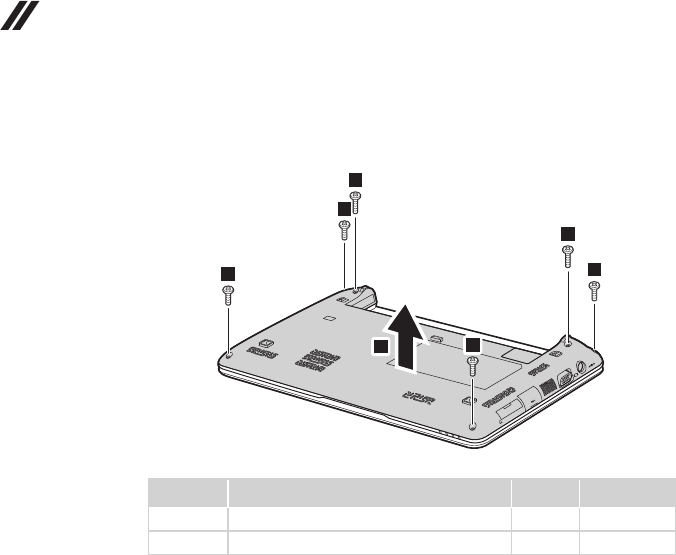
40
IdeaPad S10-3s Hardware Maintenance Manual
Figure 5. Removal steps of base cover (continued)
Remove two screws
3
and four screws
4
on the bottom. Remove the base
cover in the direction shown by arrow
5
.
4
3
3
4
4
4
5
Step Screw (quantity) Color Torque
3
M2 × 8 mm, at-head, nylok-coated (2) White 1.6 kgfcm
4
M2 × 5 mm, at-head, nylok-coated (4) White 1.6 kgfcm


















