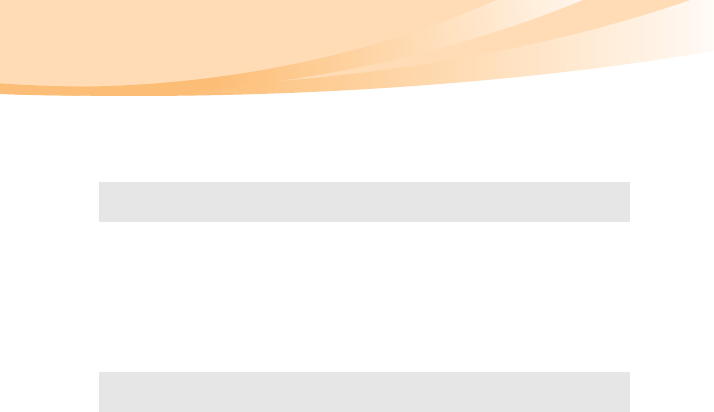
26
Chapter 2. Learning the basics
Inserting a memory card
1
Gently pull out the rubber cover by its groove.
2
Slide the memory card in until it clicks into place.
Removing a memory card
1
Push the memory card until you hear a click.
2
Gently pull the memory card out of the memory card slot.
Note: The rubber cover is used to prevent dust and small particles from entering the
inside of your computer when the memory card slot is not in use.
Note: Before removing the memory card, disable it via Windows safely remove
hardware and eject media utility to avoid data corruption.


















