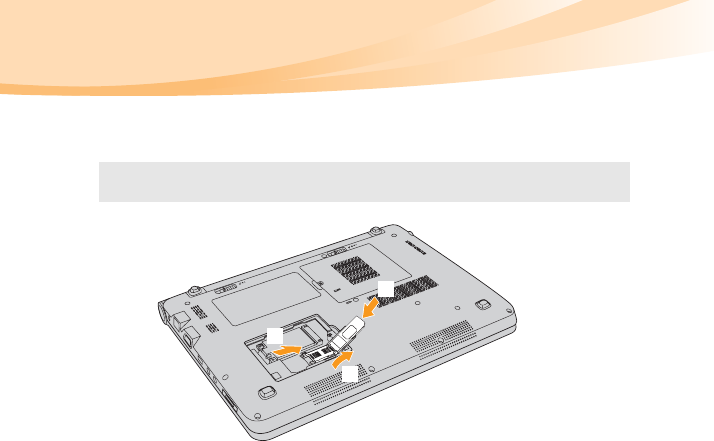
40
Chapter 3. Using the Internet
5
Unlock the card holder , lift it up and then insert the SIM card
firmly into the card holder .
6
Pivot the card holder downward, and then lock the holder.
7
Attach the expansion slot cover and reinstall the screw.
8
Put the battery back in place, turn the computer over again, and
reconnect the cables.
Note: Insert the SIM card in the direction shown below. Inserting the SIM card in the
wrong direction may damage the SIM card holder.
a
b
c


















