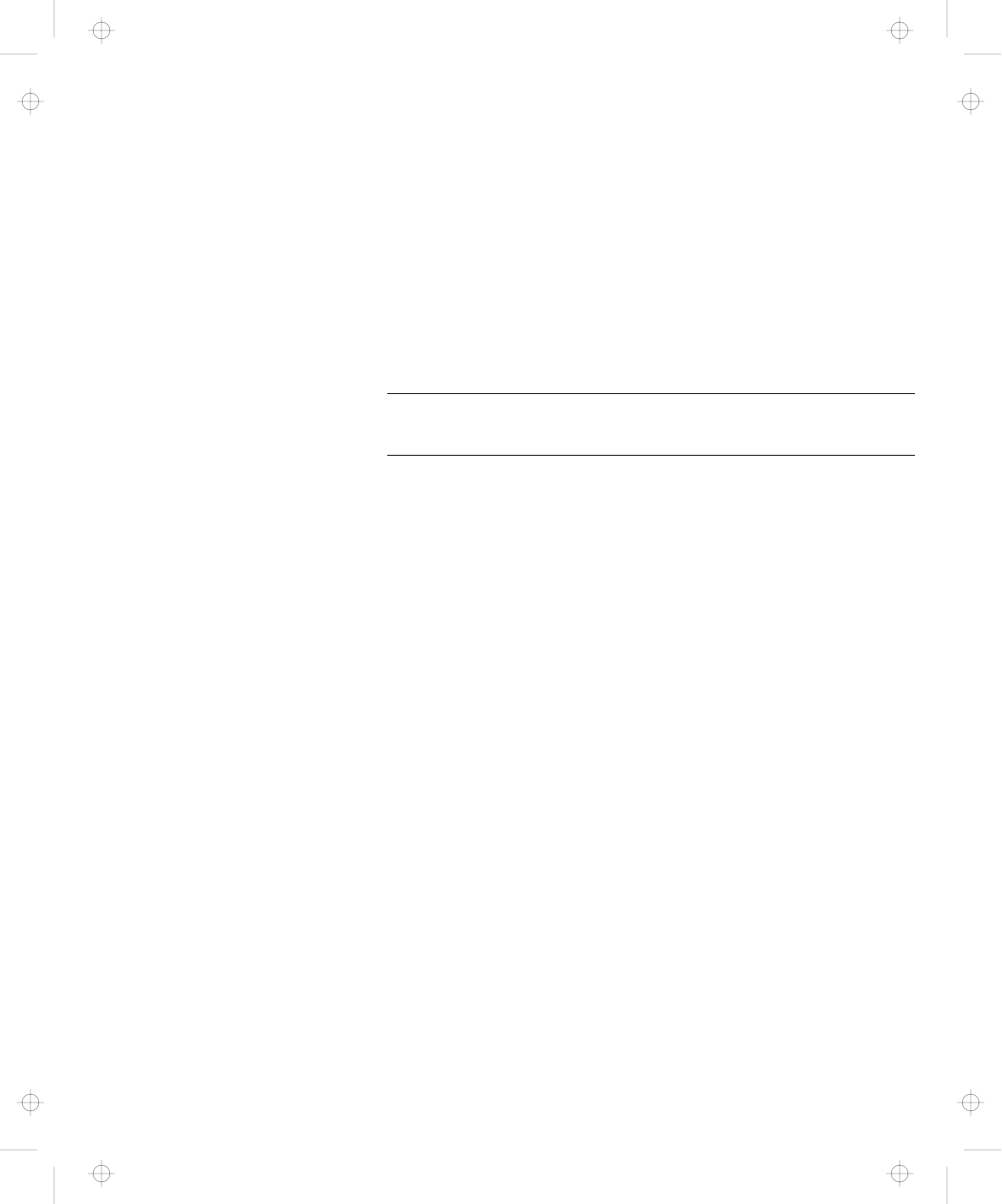
Frequently Asked Questions
6
Follow the instructions on the screen by selecting
Display a list of all the drivers in a specific
location, so you can select the driver you want;
and then Show all hardware.
7
Select Manufacturers and Models for your monitor.
8
Click on OK to close the “Advanced Property” window.
9
Set Color and Screen area in the “Display Properties”
window.
10
Click on the OK button.
How can I set up the external monitor if the Windows
plug-and-play feature does not detect it?
Do as follows:
1
Double-click on My Computer, Control Panel, and
then Display.
The “Display Properties” window appears.
2
Click on the Settings tab.
3
Click on the Advanced... button.
4
Click on the Monitor tab.
5
Make sure that Automatically detect Plug & Play
monitors is checked.
6
If the option is checked and your monitor is still not
recognized after you restart the computer, click on the
Change... button. The “Update Device Driver Wizard”
window appears.
7
Check if the display driver information in the window is
correct. If necessary, install the display driver.
8
Click on the Close button.
Chapter 4. Solving Computer Problems 93
Title: C79FPMST CreationDate: 06/22/98 12:26:52


















