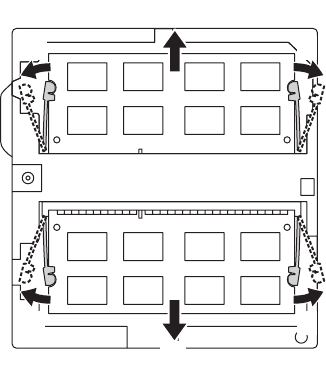
Appendix A. CRU instructions
33
6
If two SO-DIMMs are already installed in the memory slot, remove one of
them to make room for the new one by pressing out on the latches on
both edges of the socket at the same time. Be sure to save the old SO-
DIMM for future use.
7
Insert the notched end of the DIMM into the socket.
Press the DIMM firmly, and pivot it until it snaps into place. Make sure
that it is firmly fixed in the slot and does not move easily.
8
After aligning the attachment clips with their matching gaps, reinstall the
compartment cover.
9
Tighten the screw.
0
Reinstall the battery.
A
Turn the computer over, and reconnect the AC adapter and the cables to
the computer.
To make sure that the SO-DIMM is installed correctly, do as follows:
1
Turn the computer on.
2
Hold F2 during startup. The BIOS setup utility screen opens. The
System Memory item shows the total amount of memory installed in
your computer.
b
b
a
a
aa


















