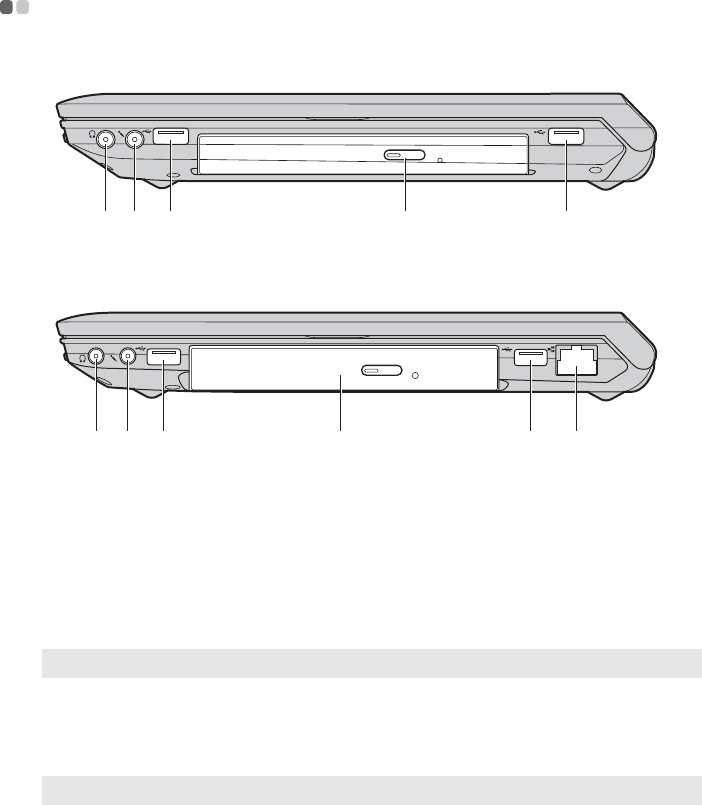
8
Chapter 1. Getting to know your computer
Right-side view - - - - - - - - - - - - - - - - - - - - - - - - - - - - - - - - - - - - - - - - - - - - - - - - - - - - - - - - - - - - - - - - - - - - - - - - - - - - - - - - - - - - - - - - - - - - - - - - - - - - - - - - - -
V470/B470
V570/B570
Headphone jack
Connects to external headphones.
Attention:
• Listening to music at high volume over extended periods of time may damage your hearing.
Microphone jack
Connects to external microphones.
USB port
Connects to USB devices.
Note: For details, see “Connecting a universal serial bus (USB) device” on page 19.
Optical drive
Reads/Burns optical disks.
RJ-45 port
This port connects the computer to an Ethernet network.
Note: For details, see “Wired connection” on page 27.
d
c c
ba
dcc
ba
e
a
b
c
d
e


















