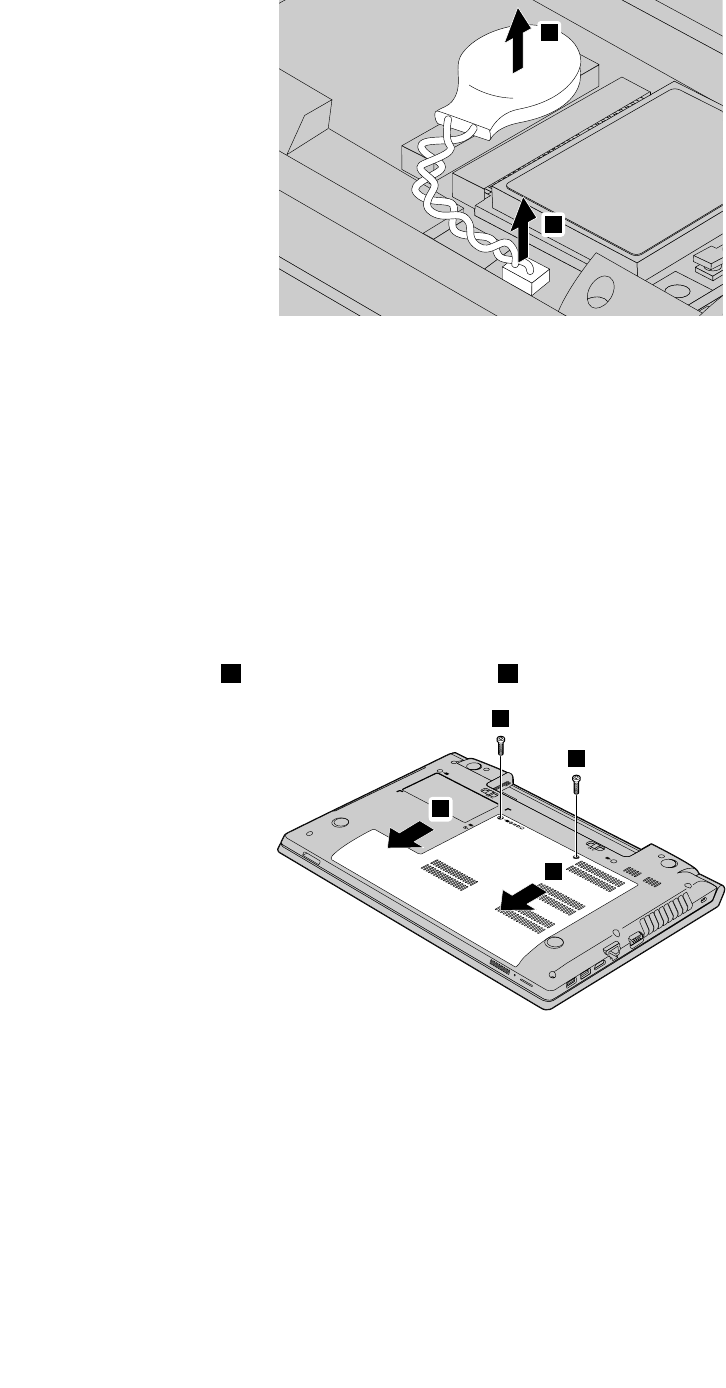
4
3
6. Install a new backup battery. Then attach the connector to secure the battery.
7. Reinstall the computer cover, and then reinstall the screws.
8. Reinstall the battery. See “Replacing the battery” on page 31.
9. Turn the computer over again. Connect the ac power adapter and all cables.
Lenovo V580 and V580c
To replace the backup battery, do the following:
1. Turn off the computer; then disconnect the ac power adapter and all cables from the computer. Wait
three to ve minutes to let the computer cool.
2. Close the computer display, and turn the computer over.
3. Remove the battery. See “Replacing the battery” on page 31.
4. Remove the screws 1 , and then remove the cover 2 .
1
2
2
1
5. Insert a screwdriver into the backup battery hole and push the backup battery until the battery pops up.
34 User Guide


















