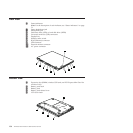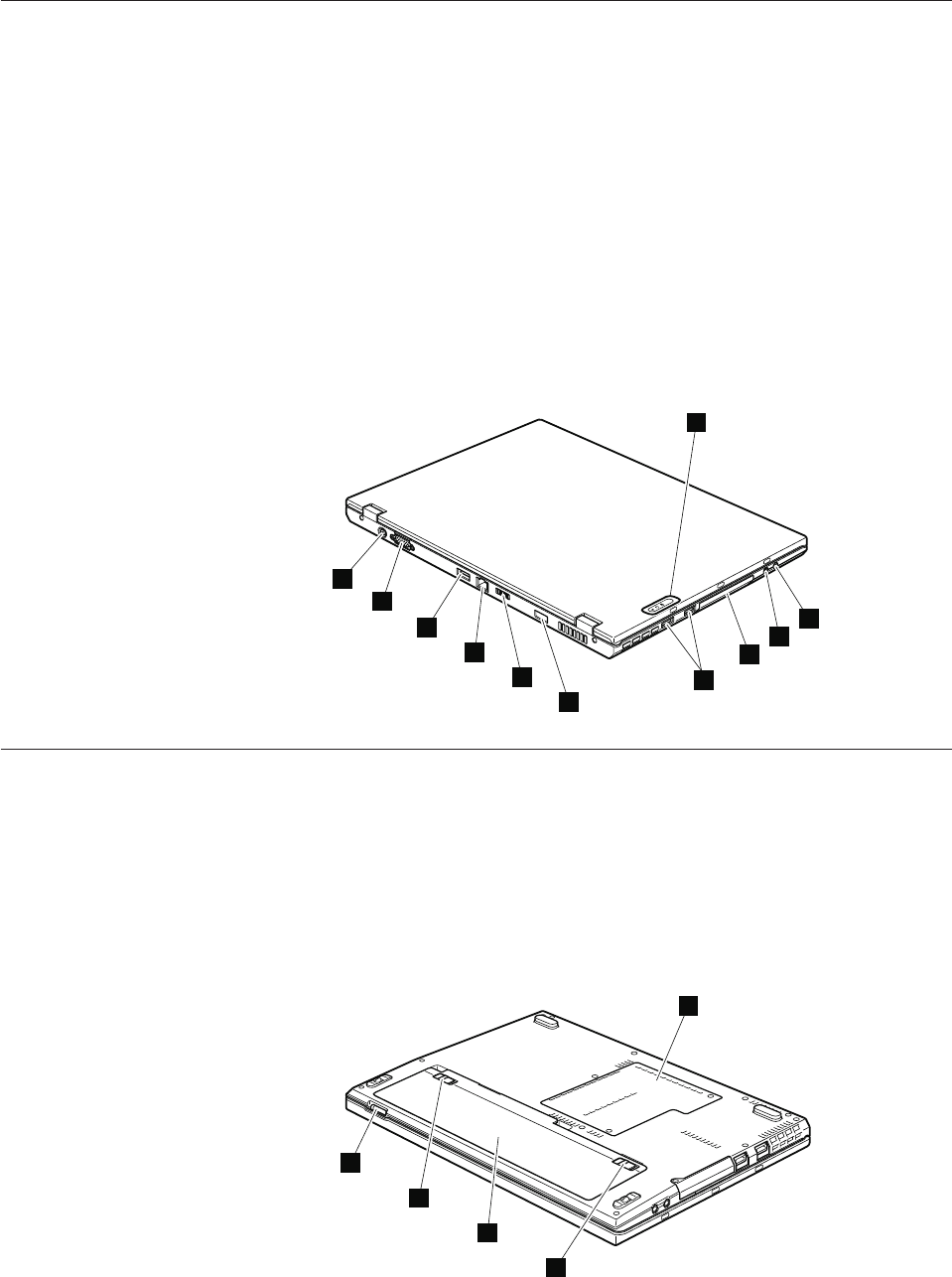
Rear view
1 Status indicators
Note: For the description of each indicator, see “Status indicators” on page
71.
2 Stereo headphone jack
3 Microphone jack
4 Solid state drive (SSD) or hard disk drive (HDD)
5 Universal serial bus (USB) connectors
6 DisplayPort
7 Wireless radio switch
8 RJ-45 (Ethernet) connector
9 USB connector
10 External monitor connector
11 AC power connector
1
2
3
4
8
7
6
9
10
11
5
Bottom view
1 Expansion slot (DIMM, wireless USB card, and PCI Express Mini Card for
wireless LAN)
2 Battery pack latch
3 Battery pack
4 Battery pack release lever
5 LCD cover latch
1
2
3
4
5
136 ThinkPad X301 Hardware Maintenance Manual