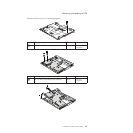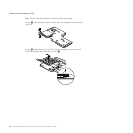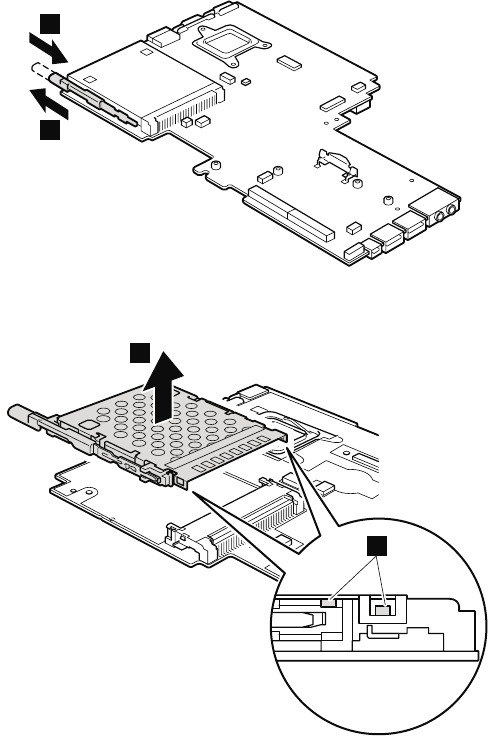
Note: The PC Card slot assembly is attached to the system board.
In step 1, press the eject button of the PC Card slot assembly. The eject button
pops out.
1
2
In step 3, detach the claws of the PC Card slot assembly, and remove the PC
Card slot assembly in the direction of arrow 4.
3
4
Removing and replacing a FRU
90 MT 6363, 6364, 6365, 6366, 6367, 6368, 7762, 7763, 7764, 7767, 7768, and 7769