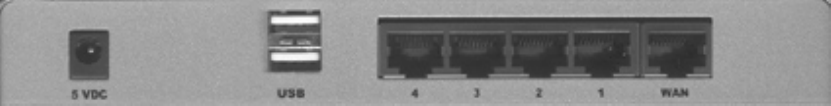
6
2.1.2. Rear Panel
Figure 2-2 Rear Panel
Ports:
Port Description
5VDC
Power inlet: DC 5V, 1.5A (minimum)
WAN
the port where you will connect your cable (or DSL) modem or
Ethernet router.
Port 1-4
the ports where you will connect networked computers and other
devices.
USB
USB port for USB printer.
2.2 Installation Requirements
FBR-1409TX can be positioned at any convenient place in your office or house. No special wiring or
cooling requirements is needed. However, you should comply with the following guidelines to install:
z Place this product on a flat horizontal plane.
z Keep this product away from any heating devices.
z Do not place this product in dusty or wet environment.
In addition, remember to turn off the power, remove the power cord from the outlet, and keep your
hands dry when you try to install the hardware of this product.
2.3 Procedure for Hardware Installation
1. Setup LAN connection: connect an Ethernet cable from your computer’s Ethernet
port to one of the LAN ports of this product.
2. Setup WAN connection: prepare an Ethernet cable for connecting this product to
your cable/xDSL modem or Ethernet backbone.
3. Power on:
Connecting the power cord to power inlet, this product will automatically enter the
self-test phase. When it is in the self-test phase, the indicators STATUS will be
lighted ON for about 5 seconds, and then STATUS will be flashed 2 times to indicate
that the self-test operation has finished. Finally, the STATUS will be continuously
flashed once per second to indicate that this product is in normal operation.


















