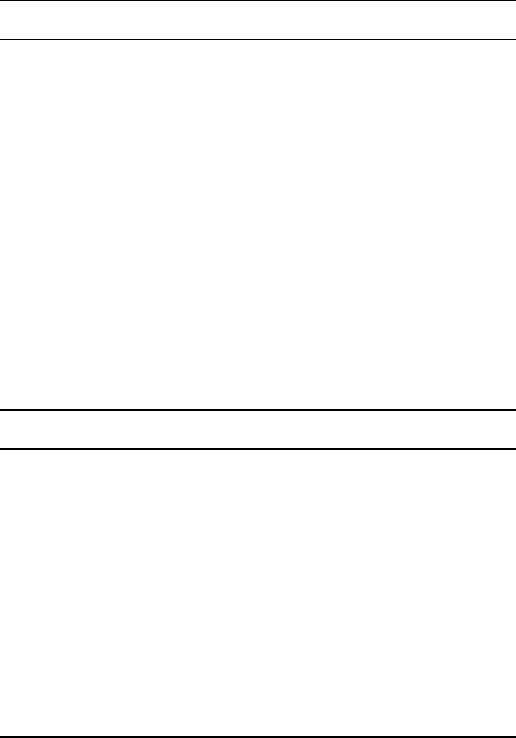
10
Hub to Switch
A hub (10 or 100BASE-TX) can be connected to the Switch
via a two-pair Category 3, 4, 5 UTP/STP cable. The
connection is accomplished from the hub to any of the Switch
RJ-45 ports.
A. 10BASE-T Hub
For a 10BASE-T hub, the Switch LED indicators should light
up as the following:
“Full-Duplex/Collision” indicator is OFF.
“100LINK/ACT, 10LINK/ACT LED” indicator is light amber.
B. 100BASE-TX Hub
For a 100BASE-TX hub, the Switch LED indicators should
light up as the following:
“Full-Duplex/Collision” LED indicator is OFF.
“100LINK/ACT,10LINK/ACT” LED indicator is light green.
Switch to switch (other devices)
The Switch can be connected to another switch or other devices
(routers, bridges, etc.) via a two-pair Category 3, 4, 5 UTP/STP
cable.
1. The “100LINK/ACT,10LINK/ACT” LED indicator
light green for hookup to 100Mbps speed or light
amber for hookup to 10Mbps speed.
2. The “Full-Duplex/Collision” LED indicator depends upon
LAN card capabilities for full-duplex or half-duplex


















