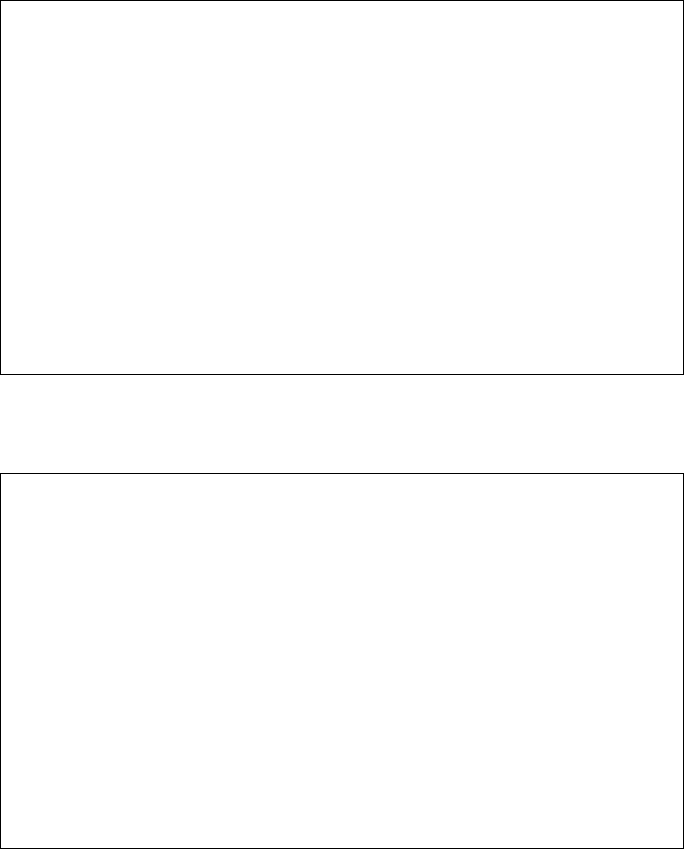
14
LevelOne GSW-0840T
8-Port Gigabit Smart Switch
===========================
Speed/Dpx LinkStatus
===========================
P1 1000/F Off
P2 1000/F Off
P3 1000/F Off
P4 1000/F Off
P5 1000/F Off
P6 1000/F Off
P7 1000/F Off
P8 1000/F Off
<+>:Next Item <->:Back
<ESC>:Exit <Enter>:Toggle
Version A1
Users can only monitor the following status items: Speed/Dpx, LinkStatus.
7.3 Port Config
You can set each port’s Flow-Control function and its priority.
LevelOne GSW-0840T
8-Port Gigabit Smart Switch
===========================
FlowControl Priority
===========================
P1 Enable Disable
P2 Enable Disable
P3 Enable Disable
P4 Enable Disable
P5 Enable Disable
P6 Enable Disable
P7 Enable Disable
P8 Enable Disable
<+>:Next Item <->:Back
<ESC>:Exit <Enter>:Toggle
Version A1
For Flow-Control, follow IEEE802.3x Flow-Control standard, you can set to Enable or Disable the
flow control function. For Port Priority, you can set it up as Disable, Class 0, Class 1, Class 2, Class
3.
7.4 Mirror Config
Port Mirroring means setting up a monitored port so that data flowing through that port is copied to
the snooping port. The port used to monitor other port is called the Snooping port. The port being
watched is called the Mirrored Port. The Switch is able to monitor one port at one time. The
transmitting and receiving direction can be monitored exclusively. Be sure to activate this function
before setting port selection and direction.


















