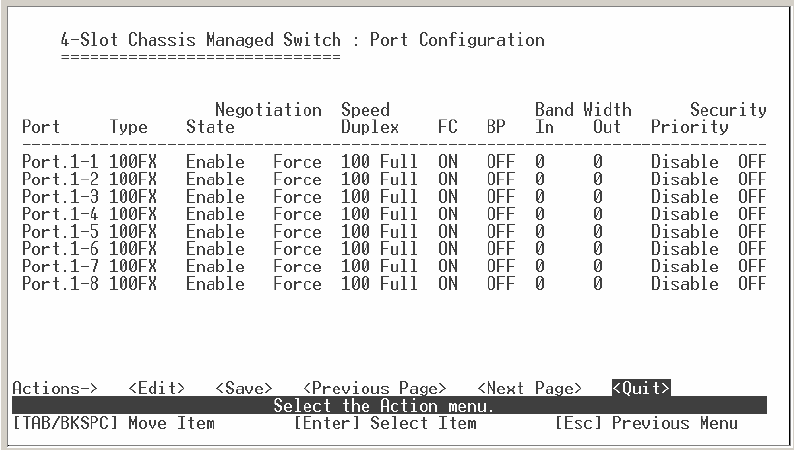
23
mode).
7.
BP:
enable or disable
Back Pressure
function (Backpressure for half duplex
mode).
8.
Bandwidth In/ Out:
per port packet transmission rate control. Per level is
100Kbps. It supports individual control method of TX and RX.
9.
Priority:
set port to high or low priority.
10.
Security:
enable or disable port security function.
11. Select the
<Save>
.
Port Configuration interface
Trunk Configuration
You can configure port trunk group.
1. Select
<Edit>
2. Using “
Tab
” key move to the port that want to be added as trunk group.
3. Using “
Space
” key to mark the port.
4. Using
Tab
key move to
Trunk#
(ex. Trunk1, Trunk2…) to change the Trunk# value
to
Static
.
5. Save the configuration by selecting
<Save>
.


















