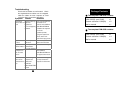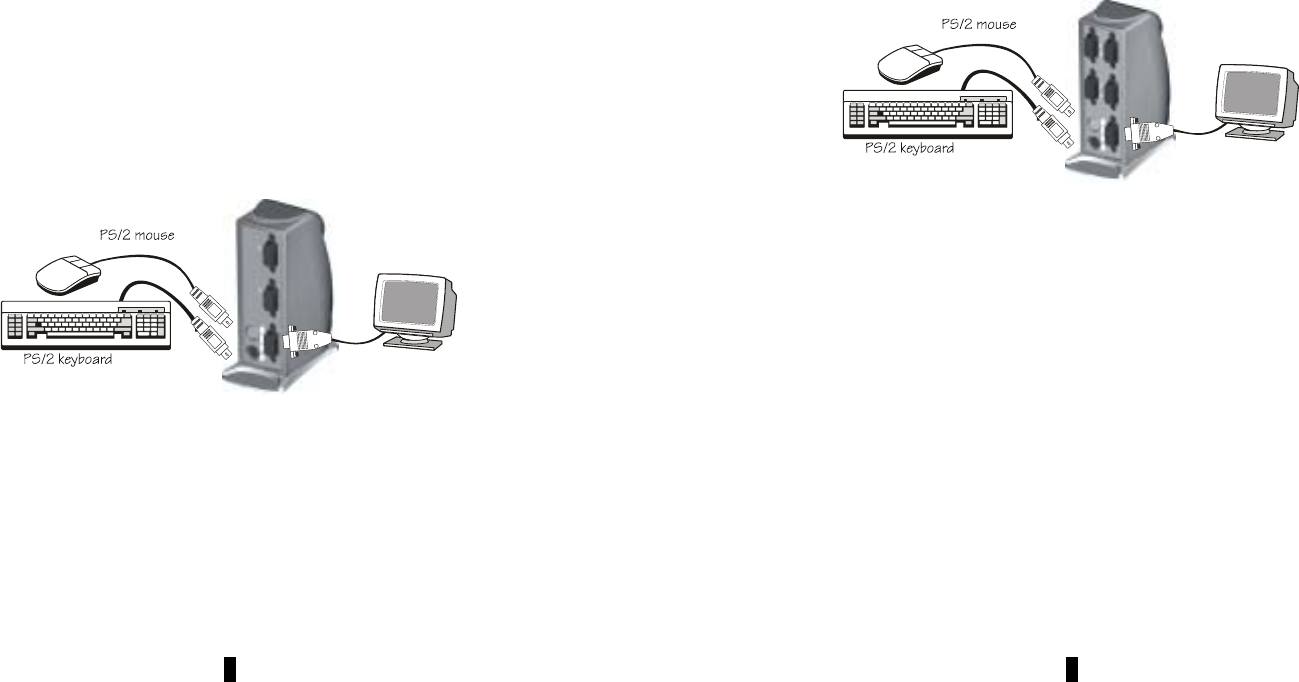
3
-----------------Installation
Console Connection
Turn your computers off. Connect a PS/2 keyboard to
the mini-DIN-6 port marked with “Keyboard” and a PS/2
mouse to the mini-DIN-6 port marked with “Mouse”.
Then connect your VGA monitor cable directly to the
HDB-15 port as shown in figure 1.
Figure 1: KVM-0205 Console Connection
4
The figure 2 shows 4-port LevelOne Palm-Sized KVM
console connection.
Figure 2: LevelOne KVM-0405 Console Connection
The multi-sync monitor must be capable of synchronizing
with the computer's video signal. If you are uncertain
about the monitor type, please consult the monitor user's
manual.
The LevelOne Palm-Sized KVM consumes negligible
power and is designed to run reliably without an external
power adapter.