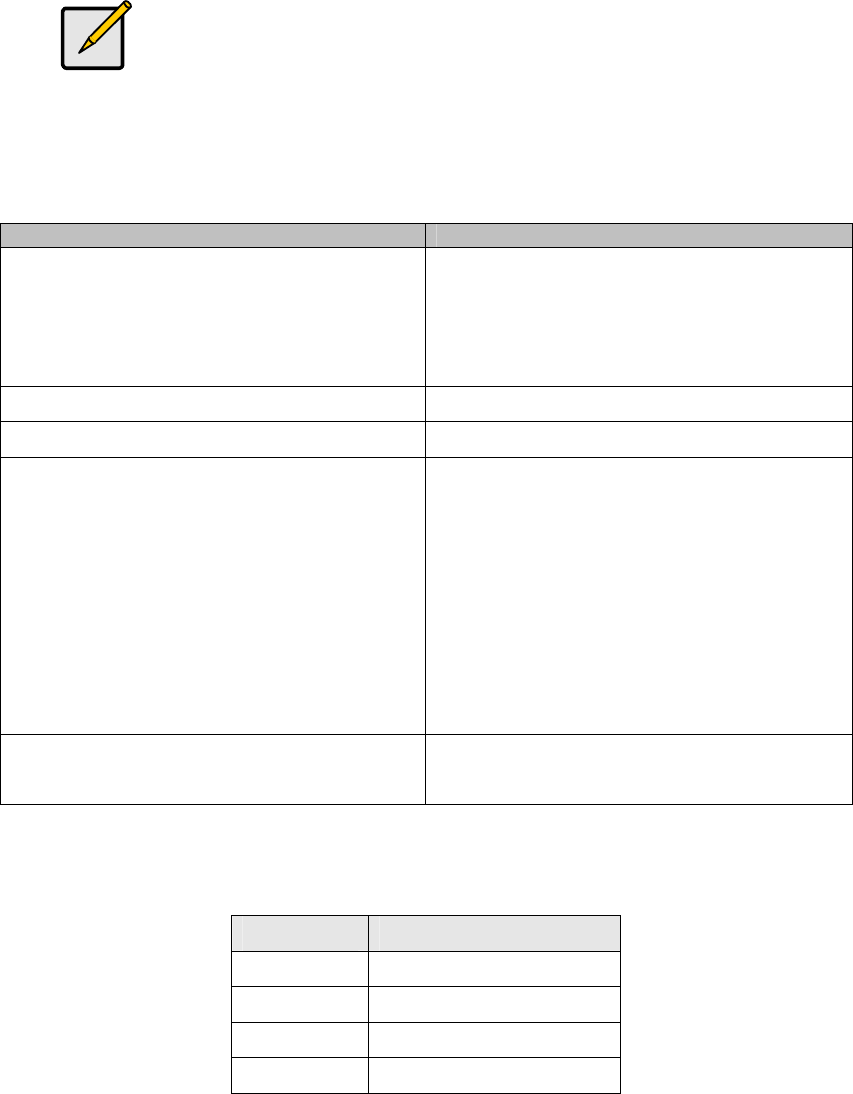
Port Selection
Select port by tapping the Scroll Lock key twice. The tables below describe the actions that
each hotkey operation performs.
The default hotkey invocation key is the Scroll Lock key, but you can
choose the Ctrl key instead.
Do not switch ports while a USB device (printer, external drive, etc.) is
in process. Switching ports will terminate the operation.
Hotkey Summary Table
Hotkey Action
[Scroll Lock] [Scroll Lock] [Enter] Toggles the KVM and Audio focus between
the two ports.
Note: If the KVM and Audio focus are on
different ports, only the KVM focus switches.
[Scroll Lock] [Scroll Lock] [k] [Enter] Only toggles the KVM focus.
[Scroll Lock] [Scroll Lock] [s] [Enter] Only toggles the audio focus.
[Scroll Lock] [Scroll Lock] [a] [Enter] [n] Starts Auto Scan. The KVM focus cycles from
port to port at n second intervals.
Note: The n stands for the number of
seconds that the focus dwells on a port
before switching to the other one.
Replace the n with a number between 1 and
4 when entering this hotkey combination.
(See the table, below.)
[Scroll Lock] [Scroll Lock] [x] [Enter]
Toggles the hotkey invocation key between
the [Scroll Lock] key and the [Ctrl] key.
Scan Interval Table
n Secs.
1 3 secs.
2 5 secs. (Default)
3 10 secs.
4 20 secs.









