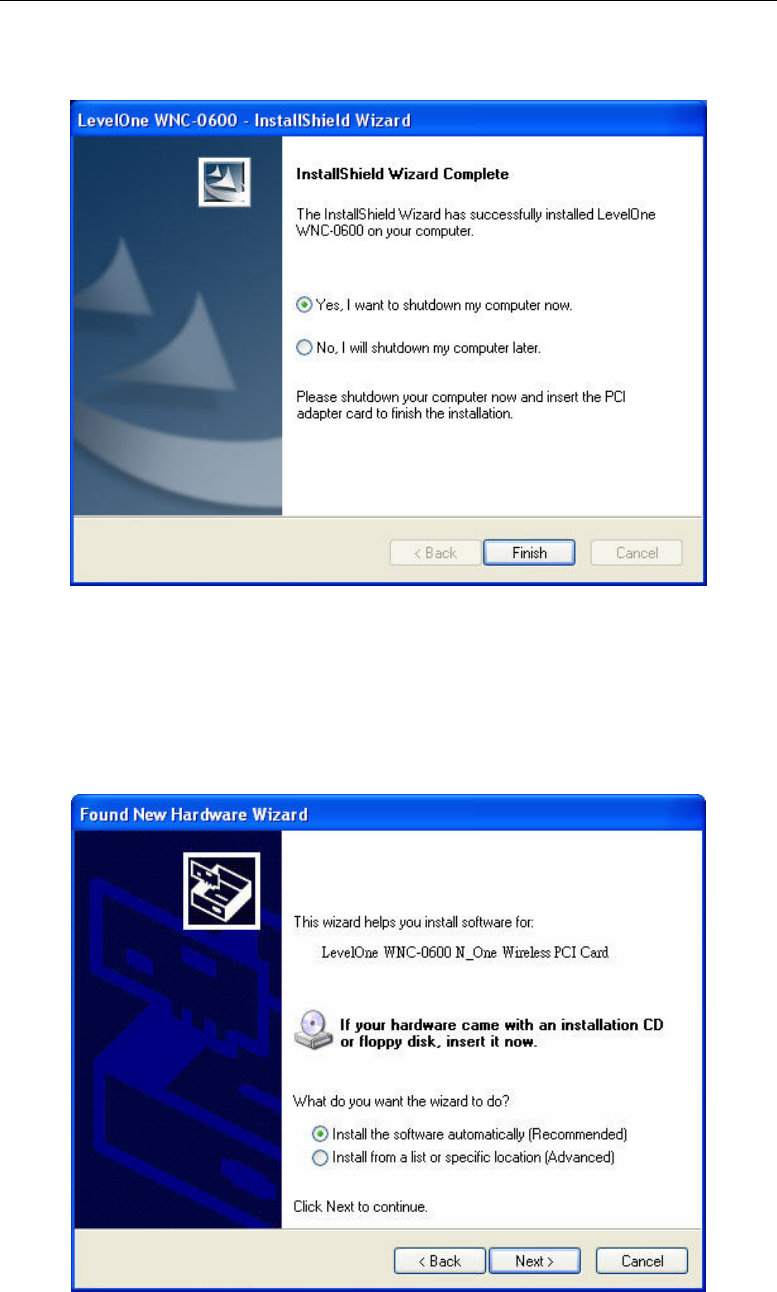
N_One Wireless PCI Card
9. After the installation is complete, select Yes, I want to shutdown my computer now
and then clicks "Finish" to turn off your desktop computer.
10. Hardware installation steps.
z Find an empty PCI expansion slot from your desktop computer.
z Press the PCI Card firmly into the slot and screw on the bracket.
z Connect the supplied antenna cable to the connectors on the PCI Card.
z Power on your desktop computer.
11. The Windows "New Hardware" wizard will then prompt. Select Install the software
automatically enables PCI Card to complete the installation of the Windows driver.
Figure: Found New Hardware Wizard
10


















