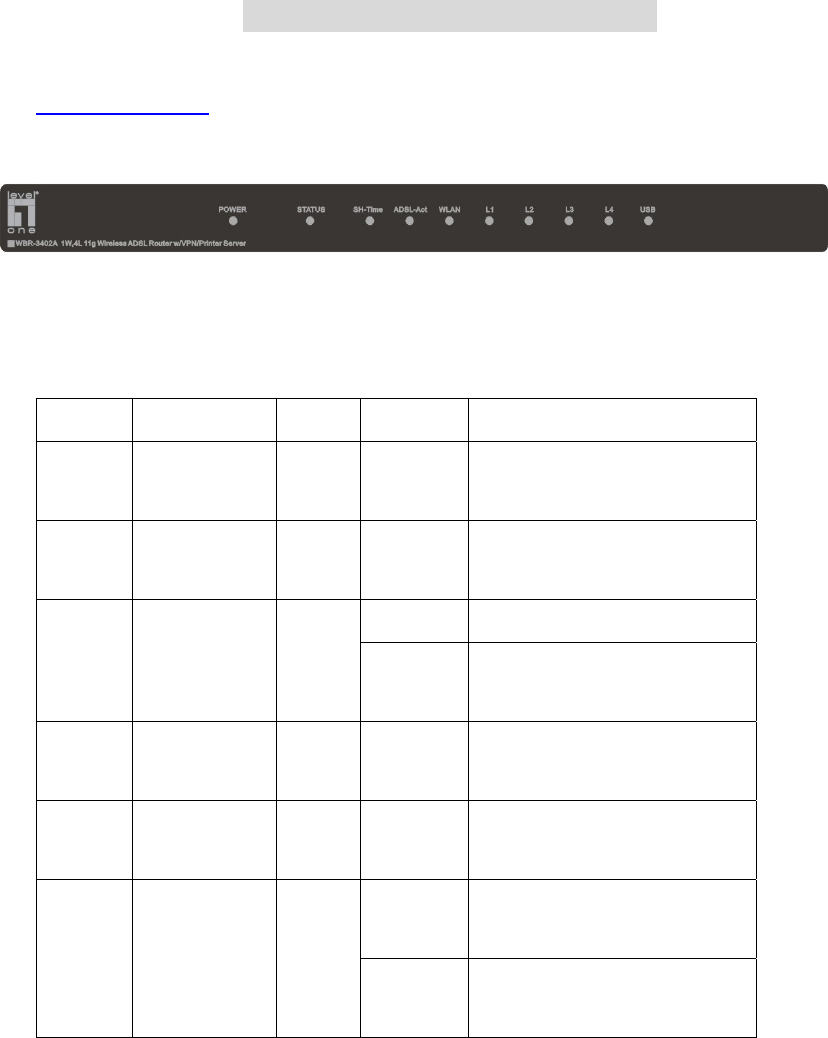
7
C
C
C
h
h
h
a
a
a
p
p
p
t
t
t
e
e
e
r
r
r
2
2
2
H
H
H
a
a
a
r
r
r
d
d
d
w
w
w
a
a
a
r
r
r
e
e
e
I
I
I
n
n
n
s
s
s
t
t
t
a
a
a
l
l
l
l
l
l
a
a
a
t
t
t
i
i
i
o
o
o
n
n
n
2.1 Panel Layout
2.1.1. Front Panel
Figure 2-1 Front Panel
LED:
LED Function Color Status Description
POWER Power indication Green On
Power is being applied to this
product.
STATUS System status Green Blinking
This product is functioning
properly.
On The ADSL is linked.
Show-tme ADSL status1 Green
Blinking
This router is trying to connect to
your ISP
ADSL-Act ADSL status2 Green Blinking
The ADSL is sending or
receiving data.
WLAN Wireless activity Green Blinking
Sending or receiving data via
wireless
On
An active station is connected to
the corresponding LAN port.
L1~L4 Link status Green
Blinking
The corresponding LAN port is
sending or receiving data.


















