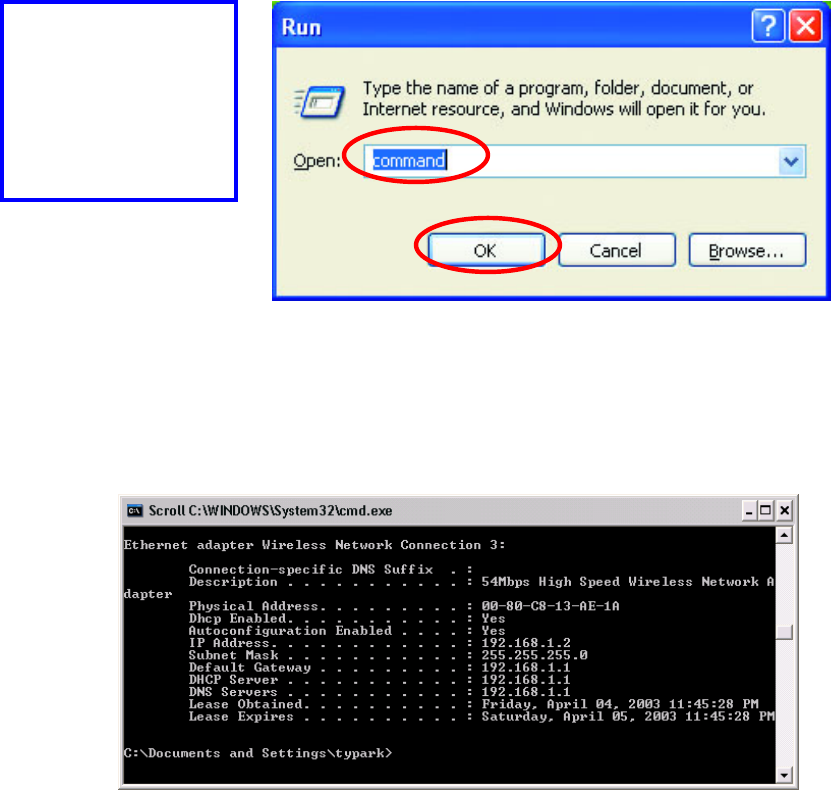
31
Checking IP Address of Your Computer in Windows
XP
Sometimes you will need to know the IP address of the computer that you are using.
For example, when you want to make sure that your computer is in the same
network domain as that of your Access Point for you can configure and access the
AP.
When the command prompt window appears, type command “ipconfig /all” and
press Enter. This command will display the IP addresses of all the network
adapters in your computer.
In this case, the IP address of your network adapter is 192.168.1.2, which means
your Access Point must have an IP address of 192.168.1.xxx in order for you to be
able to access it.
Go to Start menu >
Run > type
“
command”
Click “OK”


















