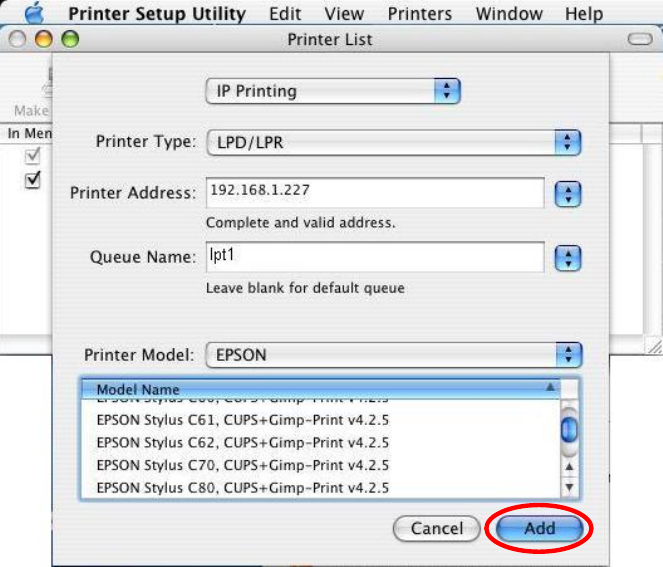
140
Step5. Enter the “Printer Type”, “Printer Address” and “Queue
Name” and select the “Printer Model” to setup the Printer server. Click
“Add” to continue.
Printer Type: LPD/LPR
Printer Address: Input the IP Address of the Printer server
Queue Name: The queue name of the Printer server is “lpt1”
Printer Model: Select the Printer Model that is attached to the Printer
server.


















